Printers are an essential tool for both home and office use, allowing us to bring our digital creations into the physical world with ease. When it comes to choosing the right printer, Canon has long been a trusted name in the market. Today, we’ll be comparing two popular models from Canon’s PIXMA series: the MG3620 and the TS6420. Let’s dive into the details to see which one suits your needs better.
Canon Pixma Mg3620
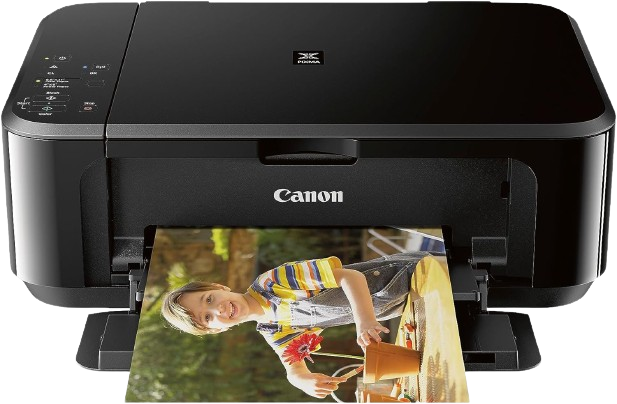
Canon Pixma Ts6420a

Canon Pixma Mg3620 vs Canon Pixma Ts6420a Specs
| Feature | Canon PIXMA MG3620 | Canon PIXMA TS6420 |
|---|---|---|
| Printing Technology | Inkjet | Inkjet |
| Functions | Print, Scan, Copy | Print, Scan, Copy |
| Connectivity Technology | Wireless | Wi-Fi (2.4GHz and 5GHz), USB 2.0, Bluetooth |
| Print Features | AirPrint, Duplex Printing, Auto Photo Fix II, Borderless Printing, Document Printing, Red-Eye Correction, Image Cropping, Quiet Mode, Special Filters, Wireless Printing | Canon PRINT app, Apple AirPrint, Google Cloud Print, 1.44″ OLED display |
| Print Speed | 4″ x 6″ Borderless Photo: Approx. 44 seconds, ESAT (Black): Approx. 9.9 ipm, ESAT (Color): Approx. 5.7 ipm | Up to 13 ipm (black) and 6.8 ipm (color) |
| Print Resolution | Color: Up to 4800 x 1200 dpi, Pigment Black: Up to 600 x 600 dpi | Up to 4800 x 1200 dpi |
| Copy Speed | FCOT (Color): Approx. 22 seconds | Approximately 7 seconds per page (black) and 13 seconds per page (color) |
| Scanner Type | Flatbed, Contact Image Sensor (CIS) | Flatbed |
| Scanning Resolution | 1200 x 2400 dpi (Optical), 19,200 x 19,200 dpi (Interpolated) | Up to 1200 x 2400 dpi |
| OS Compatibility | Windows: Windows 10, Windows 8, Windows 8.1, Windows 7, Windows 7 SP1, Windows Vista SP1, Vista SP2, Windows XP SP3 32-bit. Mac: Mac OS X v10.7.5 – 10.10 | Windows: Windows 10, Windows 8.1, Windows 7 SP, Mac: Mac OS X v10.12.6 – macOS v10.15 (Catalina), Mobile Operating Systems: iOS, Android |
| Warranty | 1 Year Limited Warranty | 1 Year Limited Warranty |
| Product Dimensions | 12 x 17.7 x 6 inches | 15.9(W) x 14.2(D) x 5.9(H) inches |
| Weight | 11.9 Pounds | 13.8 pounds |
Detailed Comparison between Canon Pixma Mg3620 vs Canon Pixma Ts6420a

Printing Technology & Functions
The Canon PIXMA MG3620 utilizes inkjet printing technology, offering the functions of printing, scanning, and copying. On the other hand, the PIXMA TS6420 also provides printing, scanning, and copying capabilities. Both printers support wireless connectivity, making it convenient to print from various devices.
Print Speed & Resolution
When it comes to print speed, the MG3620 can produce a borderless 4″ x 6″ photo in approximately 44 seconds. Its ESAT (Estimated Saturated Speed) for black prints stands at around 9.9 ipm (images per minute) and 5.7 ipm for color prints. The maximum print resolution for color prints is up to 4800 x 1200 dpi.
On the contrary, the TS6420 boasts a faster print speed with up to 13 ipm for black prints and 6.8 ipm for color prints. Both printers offer a maximum print resolution of up to 4800 x 1200 dpi, ensuring sharp and vivid prints.
Also Check- Canon Pixma Mg3620 vs Canon Pixma Tr4720
Copy & Scan Features
Both printers support copying and scanning functionalities. The MG3620 offers borderless copying and a color copy speed of approximately 22 seconds. Its scanning resolution reaches up to 1200 x 2400 dpi. Meanwhile, the TS6420 provides a copy resolution of up to 600 x 600 dpi with a copy speed of approximately 7 seconds per page for black copies and 13 seconds per page for color copies. Its scanning resolution matches that of the MG3620, reaching up to 1200 x 2400 dpi.
Connectivity & Compatibility
In terms of connectivity, the TS6420 offers a broader range of options including Wi-Fi (2.4GHz and 5GHz), USB 2.0, Bluetooth, Canon PRINT app, Apple AirPrint, and Google Cloud Print. It also comes with a 1.44″ OLED display for easy navigation. On the other hand, the MG3620 supports Wi-Fi connectivity and offers compatibility with various operating systems including Windows and Mac.
Size & Weight
The MG3620 measures 12 x 17.7 x 6 inches and weighs 11.9 pounds, making it a compact and lightweight option. In comparison, the TS6420 has slightly larger dimensions, measuring 15.9(W) x 14.2(D) x 5.9(H) inches, and weighs 13.8 pounds.
Conclusion
Both the Canon PIXMA MG3620 and the PIXMA TS6420 offer a range of features suitable for everyday printing needs. While the MG3620 excels in print quality for photos and provides a more compact design, the TS6420 boasts faster print speeds, a wider range of connectivity options, and a user-friendly OLED display.



