Canon Pixma Mg3620 vs Canon Pixma Tr4720- In inkjet printers, Canon has long been a trusted name, offering a range of models suited for different needs. Here, we’ll delve into a detailed comparison between two of their popular models: the Canon PIXMA TR4720 and the Canon PIXMA MG3620.
Canon Pixma Mg3620
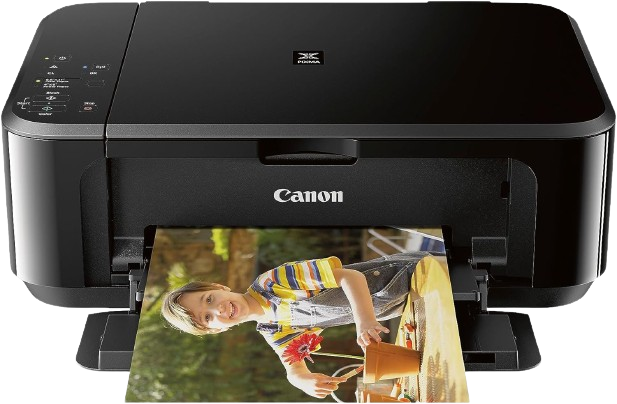
Canon Pixma Tr4720

Canon Pixma Mg3620 vs Canon Pixma Tr4720 Specs
Here’s a comparison table based on the provided specifications for the Canon PIXMA TR4720 and the Canon PIXMA MG3620:
| Feature | Canon PIXMA TR4720 | Canon PIXMA MG3620 |
|---|---|---|
| Printing Technology | Inkjet | Inkjet |
| Functions | Print, Copy, Scan, Fax | Print, Scan, Copy |
| Print Speed (Black/Color) | Up to 8.8 ppm / Up to 4.4 ppm | 4″ x 6″ Borderless Photo: Approx. 44 seconds, ESAT (Black): Approx. 9.9 ipm, ESAT (Color): Approx. 5.7 ipm |
| Print Resolution | Up to 4800 x 1200 dpi | Color: Up to 4800 x 1200 dpi, Pigment Black: Up to 600 x 600 dpi |
| Automatic Document Feeder (ADF) | Yes | No |
| ADF Capacity | Up to 35 sheets | N/A |
| Scan Resolution | Up to 1200 x 2400 dpi (Optical) | 1200 x 2400 dpi (Optical), 19,200 x 19,200 dpi (Interpolated) |
| Copy Speed (Black/Color) | Up to 20 cpm / Up to 6 cpm | FCOT (Color): Approx. 22 seconds |
| Fax | Yes (Color) | N/A |
| Connectivity | Wi-Fi, USB 2.0, Ethernet | Wireless |
| Mobile Printing | Canon PRINT Inkjet/SELPHY App, AirPrint | N/A |
| Ink Cartridge Compatibility | PG-245, PG-245XL, CL-246, CL-246XL | N/A |
| Input Tray Capacity | Up to 100 sheets | N/A |
| Output Tray Capacity | Up to 50 sheets | N/A |
| Display | 1.5-inch segment LCD | N/A |
| Dimensions (W x D x H) | 17.2 x 16.2 x 7.5 inches | 12 x 17.7 x 6 inches |
| Supported Operating Systems | Windows, macOS, Android, iOS | Windows: Windows 10, Windows 8, Windows 8.1, Windows 7, Windows 7 SP1, Windows Vista SP1, Vista SP2, Windows XP SP3 32-bit. Mac: Mac OS X v10.7.5 – 10.10 |
| Weight | 12.7 Pounds | 11.9 Pounds |
| Warranty | 1-Year Limited Warranty | 1 Year Limited Warranty |
Canon Pixma Mg3620 vs Canon Pixma Tr4720 Detailed Comparison

Printing Technology & Functions
The Canon PIXMA TR4720 and the Canon PIXMA MG3620 both utilize inkjet printing technology, offering multifunctional capabilities including printing, scanning, copying, and faxing. However, the TR4720 stands out with its fax functionality, making it a more suitable option for offices requiring faxing capabilities.
Print Speed and Resolution
When it comes to print speed, the PIXMA TR4720 boasts faster rates with up to 8.8 pages per minute (ppm) in black and 4.4 ppm in color, compared to the PIXMA MG3620’s approximate 9.9 ipm for black and 5.7 ipm for color.
However, the MG3620’s 4″ x 6″ borderless photo printing is notably quicker at approximately 44 seconds. Regarding resolution, both models offer up to 4800 x 1200 dots per inch (dpi), ensuring high-quality prints.
Automatic Document Feeder and Paper Handling
The PIXMA TR4720 comes equipped with an Automatic Document Feeder (ADF) capable of handling up to 35 sheets, which is absent in the PIXMA MG3620.
This feature enhances efficiency, particularly for tasks involving multiple-page documents. Additionally, the TR4720 offers a higher input tray capacity of up to 100 sheets, providing greater convenience for larger print jobs.
Connectivity and Mobile Printing
Both printers support wireless connectivity, allowing for seamless printing from various devices. The TR4720 offers additional connectivity options including Ethernet and USB 2.0, providing versatility in network setup.
Mobile printing is facilitated through the Canon PRINT Inkjet/SELPHY App and AirPrint for both models, ensuring compatibility with smartphones and tablets.
Ink Cartridge Compatibility
In terms of ink cartridge compatibility, the PIXMA TR4720 and MG3620 support a range of cartridges including standard and XL variants, offering flexibility in cartridge selection based on printing needs.
Also, Check- Canon Pixma Tr8622 vs Tr8620 Comparison
Display & Dimensions
The PIXMA TR4720 features a 1.5-inch segment LCD, providing intuitive navigation and control. In contrast, the MG3620 does not include a display, potentially impacting user experience, particularly for standalone operations.
The dimensions of both printers vary slightly, with the TR4720 being slightly larger at 17.2 x 16.2 x 7.5 inches compared to the MG3620’s 12 x 17.7 x 6 inches.
Supported Operating Systems & Warranty
Both printers offer compatibility with various operating systems including Windows, macOS, Android, and iOS, ensuring widespread usability. However, the MG3620 supports a wider range of Windows versions. In terms of warranty, the MG3620 comes with a 1-year limited warranty, assuring potential defects.
Conclusion
While both the Canon PIXMA TR4720 and the Canon PIXMA MG3620 are reputable inkjet printers offering multifunctional capabilities and high-quality prints, each model caters to different user requirements.
The TR4720 excels in office environments with its fax functionality, ADF, and higher paper handling capacity, while the MG3620 is well-suited for home users seeking affordability and compactness. Ultimately, the choice between these printers depends on individual needs, whether it be office productivity or home printing versatility.



