HP OfficeJet 8015e vs Canon PIXMA TR7020a- The HP OfficeJet 8015e and the Canon PIXMA TR7020a are small, lightweight multifunction printers that offer a great set of basic features at an attractive price. They can print, copy, and scan, and with an HP Plus account, you can even fax using a mobile device with the HP OfficeJet 8015e printer. In our opinion, they are fantastic options for those looking for an affordable and versatile printer. Stay tuned for more information on these printers!
HP OfficeJet 8015e
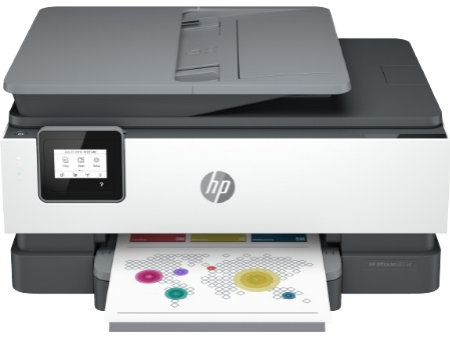
Canon TR7020a

HP OfficeJet 8015e vs Canon PIXMA TR7020a Spes
| Feature | HP OfficeJet 8015e | Canon PIXMA TR7020a |
|---|---|---|
| Brand | HP | Canon |
| Connectivity Technology | USB, WiFi | USB, WiFi |
| Printing Technology | Inkjet | Inkjet |
| Printer Output | Color | Color |
| Maximum Print Speed (Color) | 10 ppm | 6.8 ppm |
| Max Print Speed Monochrome | 18 ppm | 13 ppm |
| Connectivity Features | Self-healing Wi-Fi, seamless internet exp. | Wireless Connect button, quick setup |
| Simple Usage | Effortless printing, scanning, and copying | Quick setup, 1.44″ OLED Display, Auto Duplex |
| Design | Lightning-fast speeds, mobile shortcuts | Compact design, Front & Rear Paper Feeding |
| Paper Tray | Front and rear paper trays | Front and rear paper trays |
| User Interface | LED screen, modern design | 1.44″ OLED Screen, LED Status Bar design |
| Automatic Duplex Printing | Yes, with built-in Auto Document Feeder | Yes, with built-in Auto Document Feeder |
| Instant Ink | 3 months included with HP+, up to 50% savings | Not specified |
HP OfficeJet 8015e vs Canon PIXMA TR7020a Comparison after Using

Connectivity Features
The HP OfficeJet 8015e is a game-changer when it comes to staying connected. With its self-healing Wi-Fi, you can say goodbye to frustrating disconnections and slow speeds. It ensures a seamless and uninterrupted internet experience, making your life easier. And if you’re worried about setting up your printer, worry no more.
The Canon PIXMA TR7020a printer’s Wireless Connect button allows you to complete the setup quickly and easily on your Apple or Android device. It is convenient and hassle-free. Trust us; this printer is a must-have for anyone who values a reliable and efficient connection.
Simple Usage
The HP OfficeJet 8015e printer is the perfect solution for all your printing needs. With this printer, you can effortlessly print, scan, and copy directly from your phone, no matter where you are. And that’s not all – with HP+, you’ll also get access to additional advanced features. So this printer is straightforward to use.
The TR7020a is a breeze to set up, allowing you to start printing in no time. With its clear 1.44” OLED Display and built-in Auto Duplex feature, printing, copying, and scanning are a walk in the park. Plus, you will save on paper when printing large documents. Trust me, this printer makes life easier.
Design
The HP OfficeJet 8015e is a productivity powerhouse. It offers lightning-fast speeds and customizable mobile shortcuts. With the optional HP+ Smart Printing System, this printer keeps itself updated, secure, and always ready to print from wherever you are, whenever you need it. Also, there is no extra cost involved!
The Canon PIXMA TR7020a is a compact printer that fits perfectly into any home or office. It offers the convenience of Front & Rear Paper Feeding, allowing you to easily switch between plain paper and photo paper or other paper types. It’s a versatile printer that meets all your printing needs.
Paper Tray
Both the HP OfficeJet 8015e and the Canon PIXMA TR7020a printers are real multitaskers when it comes to paper handling. With both front and rear paper trays, you can easily load plain and photo papers at the same time. So whether you need to print important documents or stunning high-quality photos, these printers have got you covered. No need to constantly switch papers or compromise on quality. It’s like having two printers in one!
Also Check- HP Officejet 8015e vs 8028e Compared
User Interface
The Canon PIXMA TR7020a is a versatile printer that allows you to easily print, copy, scan, and navigate its features through the clear and brightly-lit 1.44” OLED Screen. With its innovative LED Status Bar design, you can conveniently keep track of your printer’s status, even from a distance.
The HP OfficeJet 8015e, too, comes equipped with a convenient LED screen on its front. This feature proves to be immensely helpful due to its ability to provide users with important information at a glance. Whether it’s displaying the current status of a print job or alerting users to low ink levels, the LED screen ensures that users are always kept informed.
This feature adds a touch of modernity to the printer and enhances the overall user experience. With the LED screen, users can easily navigate through various settings and options. It’s like having a helpful assistant right at your fingertips.
Automatic Duplex Printing
It’s a great thing that both the HP OfficeJet 8015e and the Canon PIXMA TR7020a printers come with an automatic document feeder for copying multiple pages. Copying or scanning multi-page documents has never been easier! With the built-in compact Auto Document Feeder, you can breeze through contracts, reports, and more. No more wasting time manually flipping pages. This handy feature saves you time and effort, allowing you to focus on what really matters.
Instant Ink
With HP+, you’ll get 3 months of Instant Ink included, so you can print up to 700 pages per month and have ink delivered right to your door, exactly when you need it. But here is the real kicker: after those first 3 months, you’ll save up to 50% on ink with our super affordable monthly fee. So go ahead and sign up for HP+ today to experience the convenience and savings for yourself.
The Canon PIXMA TR7020a is a printer that is designed to be user-friendly and easy to replace. With only 2 fine ink cartridges, it delivers excellent print quality. Whether you need to print documents with sharp black text or create stunning photos, the PIXMA TR7020a has you covered. Its hybrid ink system ensures that your prints look great every time.
Bottom Line
The HP OfficeJet 8015e and the Canon PIXMA TR7020a printers are seriously impressive. They’ve got all the cool features you could ask for: scanning, copying, automatic document feeder, WiFi, and wireless printing. If you want our recommendation, go for the HP OfficeJet 8015e. It’s a bit faster than the other one.



