The Ink cartridges are basically the ingredient of the inkjet printers that hold the ink used for printing on the papers. The HP 65 and 65XL are two great quality cartridges with stunning performances. The 65 ink cartridge is for small-scale uses and the larger scale HP 65XL will surely be the best choice. Choosing any one from them is indeed a tough task, in this article, we will try to show the pros and cons of them. So let’s elaborate.
The package of both the cartridges is decent and comes to the physical size. The Hp 65 blacks weight is around 0.11lb and the Hp 65 Tri-color weighs around 0.12lb. The 65XL Tri-color has the heaviest package of all. Although the HP 65 black is the lightest. The HP 65 XL black weighs around 0.12lb and the Tri color weighs around 0.13lb.
HP 65
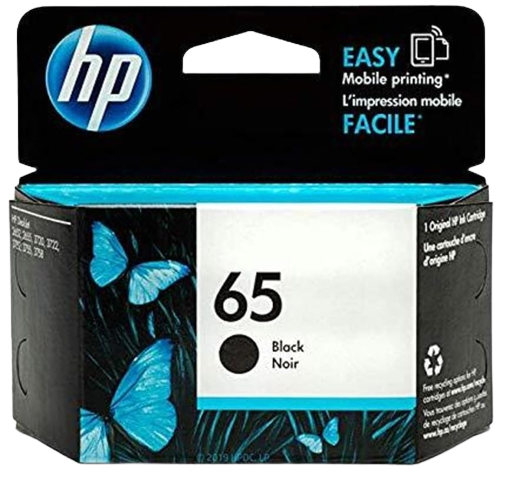
HP 65XL

About the Ink cartridges
The Hp 65 has an OEM ink type and will be pigmented it is quite budget-friendly and produces quality prints. Two types of inks will be available one is Standard black and the other one is Tri-color ( Cyan, Yellow, and Magneta). the OEM ink is basically a dye-based ink. On the other hand, the Hp 65XL is a high-yield cartridge and can print up to 300 pages.
The two ink cartridges have the same drop of ink in both the color and black cartridges – Tri color: 3.25pl, 6.8pl Black: 22pl. In the operating temperature range the Hp 65 black, tri-color, Hp Xl black, and Tri-color range between 59°F to 90°F.
Difference between HP 65 Vs 65XL
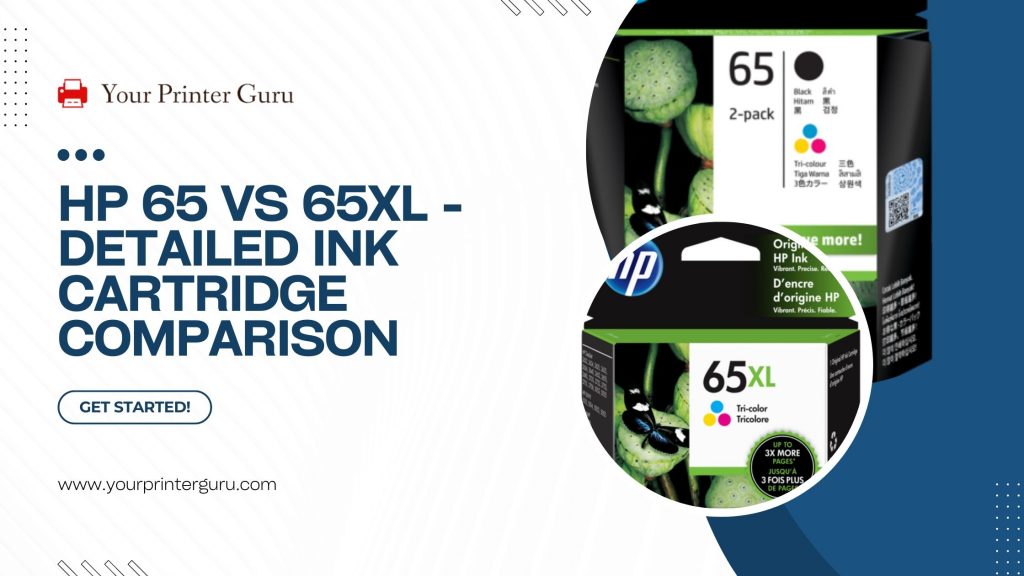
Page yields and compatibility
The HP 65XL yields approximately double the pages as HP 65 version. The HP 65 XL black can print up to 180 more pages than HP 65 black which is around a 150% hike. Also, the HP 65XL Tri-color can print 200 pages more than HP 65 and that is almost 200% more.
The Hp 65 black yields around 120 pages and the Hp 65 Tri-color yields 100 pages. Whereas the HP 65XL black yields around 300 pages and the HP 65XL Tri-color yields approx 300 pages.
Furthermore, the Hp ink cartridges have the same kind of storage temperature range i.e. from 40°F to 140°F. The 65 black, 65 tri-color, 65 XL black, and 65xl tri-color have identical humidity ranges mainly for operation and storage at 20% to 80% RH.
The compatible printers of HP 65 black are HP Desk jet all in one 2622, HP Desk jet all in One 2625, HP AMP 100, HP AMP 105 printers, etc. The HP 65 Tri-color cartridges are compatible with HP AMP 120, HP AMP 125, HP Desk jet all-in-one 3720, HP Desk jet all-in-one 3722 printers, etc.
On the other hand, the HP 65XL black cartridges are compatible with HP AMP 125, HP AMP 130, HP Desk jet all in one 3752, Hp Desk jet 3755 printers, etc. The HP 65XL tri-color is compatible with the HP Desk jet all-in-one 5025, HP Desk jet all-in-one 5055, HP Envy all-in-one 5010, HP Envy all-in-one 5012 printers, etc.
Conclusion – Which One is Better?
To conclude, we can say that the HP 65 and 65Xl have many pros and cons as per their specifications. The HP 65 is quite budget-friendly, good in printing quality, and light in weight, but it has huge running costs for its bad cartridge and low tray capacity so it can’t be used longer.
On the other hand, the HP 65XL is a bit costly, delivers decent color accuracy, and excellent scanning quality, and produces almost double page yields as the HP 65 but it doesn’t have any external support, so while printing several designs the ink gets stuck.
F.A.Q Related To HP 65 Vs 65XL
Q: Will the HP 65XL work on the HP Desk jet 2600?
Yes, the HP 65XL will work on the HP Desk jet 2600.
Q: What are the compatible printers with HP 65 Black?
The compatible printers with HP 65 black are HP Desk Jet All in One 2622, HP Desk Jet all in One 2625, HP AMP 100, HP AMP 105 printers, etc.
Q. What are the compatible printers with HP 65 tricolor?
HP AMP 120, HP AMP 125, HP Desk jet all-in-one 3720, HP Desk jet all-in-one 3722 printers, etc.
Q. What are the compatible printers with HP 65XL tricolor?
HP 65XL tri-color is compatible with the HP Desk jet all-in-one 5025, HP Desk jet all-in-one 5055, HP Envy all-in-one 5010, HP Envy all-in-one 5012 printers, etc.



