HP Officejet 9010 vs HP Officejet 9020- HP printers are extremely user-friendly and high in performance and accuracy. The HP Office jet version is specifically made for home and small businesses. In this article, we are going to discuss the two printers, HP Office Jet 9010 and HP Office Jet 9020, and their specifications, to try to see if there are any similarities or not. Let’s get started with this HP Officejet 9010 vs HP Officejet 9020 comparison.
Difference between HP Officejet 9010 and HP Officejet 9020
The HP OfficeJet 9010 features a decent design, 250-sheet input tray, and 22ppm (black) and 18ppm (color) printing. In contrast, the HP OfficeJet 9020 offers two input trays, faster scanning, 24ppm (black) and 20ppm (color) printing, and duplex scanning. The 9020 is a more versatile and cost-effective choice with improved page yields and connectivity.
HP Officejet 9010
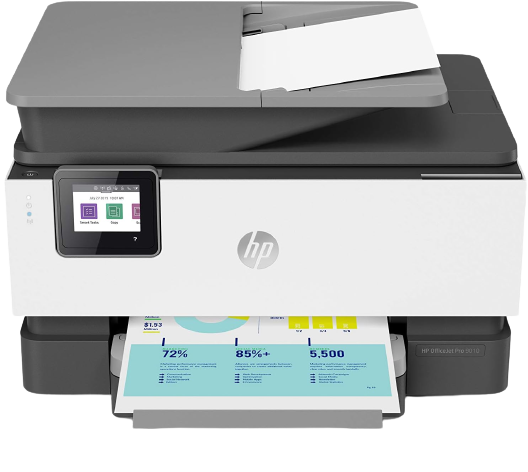
HP Officejet 9020

HP Officejet 9010 vs HP Officejet 9020 Specs Comparison
| Feature | HP OfficeJet 9010 | HP OfficeJet 9020 |
|---|---|---|
| Design and Build Quality | Decent design | Sleek design |
| Display | 2.65-inch color | 2.65-inch color |
| Input Trays | 1 tray (250 sheets) | 2 trays (250 sheets each) |
| Duplex Scanning | Supported | Supported |
| Printing Speed (ppm) | 22 (black), 18 (color) | 24 (black), 20 (color) |
| Maximum Printing Resolution | N/A | 1205 x 1200 DPI |
| Scanning Features | 35-sheet ADF, no duplex | ADF with duplex |
| Copying and Faxing | Supported | Supported |
| Cartridge System | 4 ink cartridges | 4 ink cartridges |
| Cost per Print | Considerable | Lower cost per print |
| Monthly Duty Cycle | 25,000 pages | 30,000 pages |
| Connectivity | Ethernet, USB, Wi-Fi, Alexa | Ethernet, Wi-Fi, Alexa, Google Assistant |
| Additional Features | HP Smart App support | Self-healing Wi-Fi, 2-year hardware warranty |
HP Officejet 9010 vs HP Officejet 9020 Detailed Comparison

Design and Build Quality
The HP Officejet 9010 offers a great display quality with a decent design. It comes with a 2.65-inch color display, which allows all the functions that can be accessed directly with the HP Smart app. It also has a 250-sheet input tray and accepts almost all kinds and sizes of paper. This printer supports duplex scanning and great printing facilities with stunning connectivity and additionally supports Alexa to perform the tasks.
On the other hand, the HP Officejet 9020 also has a 2.65-inch LCD with a sleek body. It’s basically described as a home printer. The biggest pros are that it has two input trays, each sheet accommodating 250. The printer offers two times faster scanning than the Hp office jet 9010. The auto document feeder contains 35 sheets and the auto page loader works wonders. For regular office work, the printer proves great. The printer supports both Alexa and Google Assistant.
Printing Quality and Speed
When it comes to the printing quality, both printers work fine. The HP Office Jet 9010 delivers prints at a very considerable price with due quality. The color contrast is also much more decent in many aspects. The printing experience will be enhanced with the auto document feeder and duplex printing. It delivers 22ppm ( black) and 18ppm (color), which is really nice.
The HP Officejet 9020 also makes great photos with the best resolution. The duplex printing and auto document feeder make the task smoother. It has a decent speed of printing and the cartridge system is great. The printer delivers 24ppm ( black) and 20ppm ( color). The maximum printing resolution is 1205×1200 DPI. Both printers have decent connectivity through which they can print easily via mobile from the HP smart app.
Also Check- HP Officejet Pro 9010 vs 9015 Compared
Scanning Features
These two multifunctional printers are beasts when it comes to scanning, copying, and faxing. The HP Officejet 9010 has a 35-sheet ADF and the scanner lid can also be lifted to fit bulkier documents. Unfortunately, it doesn’t have duplex scanning as the HP Office Jet 9020 has, and that makes the product better. The scanner processes up to 8ppm ( black and color). Both the printers have a copying and faxing facility with good speed.
On the other hand, the HP Officejet 9020 has boosted its productivity as it has both duplex scanning and ADF. The ADF can accommodate the originals up to 215×355 mm, whereas the HP Officejet 9010 supports 215×297 mm on its flatbed scanner. OCR technology is used by both printers. This technology allows you to edit the original texts while scanning. It has a speed of 15pm ( black) and 8ppm (color).
Cartridge System and Page Yields
The HP Office Jet 9010 and 9020 are all-in-one printers having a great cartridge system along with a low cost per print. The HP Officejet 9010 has 4 ink cartridges ( black, cyan, magenta, and yellow). The black one produces more than 2000 pages for less than ten dollars. Its monthly duty circle is 25000 pages. Overall, the printing experience, along with the cost per print is pretty comforting.
The Hp OfficeJet 9020 also has a four-ink cartridge system just like the Hp OfficeJet 9010. But the cost per print is much lower than the HP Officejet 9010 and the prints are pretty good, especially the black texts, which are deep and detailed. It has a monthly duty circle of 30,000 pages. Both the printers have the voice assistant of Alexa and a connectivity system that helps a lot to perform them more flawlessly.
Connectivity Features
Both HP printers have moderate connectivity with a voice print facility, which makes them super trendy. The HP Officejet 9010 has Ethernet, USB, Wi-Fi, Alexa for the voice assistant, and HP Smart App Support, allowing users to easily complete all tasks.
The HP Officejet 9020 also comes with Ethernet, Wi-Fi, and two voice assistants: Alexa and Google Assistant. The HP app will help you detect the ink and perform all the tasks. Additionally, it has self-healing Wi-Fi, which will bring you the best connectivity along with the two-year hardware warranty.
Conclusion – HP Officejet 9010 vs HP Officejet 9020
HP OfficeJet printers are ideal for small businesses and home uses. Both the all-in-one printers are extremely good in their design and performance, but the HP Office Jet 9020 comes out to be more versatile and economical than the Hp Office Jet 9010 for its better page yields, low cost per print, speedy scanning, double input trays, and excellent connectivity.



