The high cost of ink for high quality printers has always become a source of frustration for consumers. The ink tank printers came into notice a few years ago, of which the Epson Eco Tank became the most popular one.
Eco tank printers run cartridge free and help to save more and more. The ink bottles include a lot of ink, so one doesn’t have to refill them more often. In this article we will try to elaborate on the similarities and differences between the three Epson Eco Tank printers, i.e., Epson Eco Tank 2760, 3760, and 4760.
The difference between Epson 2760 and 3760 vs 4760
The Epson ET 2760 , 3760, and 4760 are three printers from the same family. Though the Epson ET 3760 and 4760 are almost identical in terms of their looks and performance, the Epson ET 3760 is better than the 2760 as it has an ADF and Ethernet and faster printing than the Epson ET 2760. On the other hand, the Epson ET 4760 has fax, which the Epson ET 3760 lacks, and the Epson ET 2760 can be a better choice if someone wants higher page yields and low cost per print, and the Epson ET 2760 has an external SD card slot, which the Epson ET 3760 and Epson ET 4760 lack.
Epson Eco Tank 2760

Epson Eco Tank 3760

Epson Eco Tank 4760

Epson Eco Tank 2760 vs 3760 vs 4760 Detailed Comparison
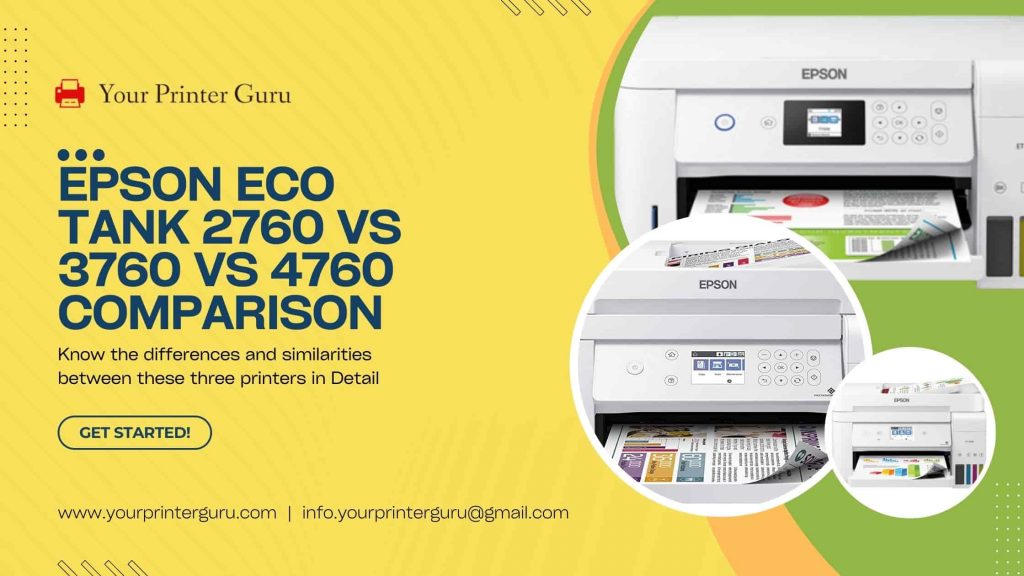
Design and build quality
The Epson ET 2760, 3760, and 4760 come with a decent design and great build quality. The Epson ET 2760 has a well designed body with visible ink levels and removable power cables, but only one input tray is there, in which paper loading is quite an easy task.
The display screen is mediocre at 1.5 inches with good vertical visibility. Sadly, it’s not touch sensitive and doesn’t have a numeric keyboard.
The Epson ET 3760 also has a plastic body and a good display screen of 2.4 inches. It is not touch sensitive, but it has several physical buttons on both sides and an easy navigation menu.
However, there is no numeric keyboard, which can cause problems while typing the Wi-Fi password. But the display panel is good enough and can tilt much to watch the screen in different positions.
The Epson ET 4760 seems to be the best one of these three as per its design and build quality. It comes with a 2.4-inch touch-sensitive display with two physical buttons.
The paper jams are also easily accessible and the body also feels sturdy. The auto document feeding tray is quite thin. But the navigating menu creates some lags in between the tasks.
Printing quality and speed
In terms of printing quality, the three printers perform quite well, and the speed is also moderate. The Epson ET 2760 has a good range of colours, but the printer struggles to produce saturated hues. It also makes some grains in photos. The colour accuracy is also not very appealing, and the photos look different from the original ones.
Despite all these, the printer comes with a medium printing speed. The duplex printing cuts off the effort of flipping pages manually. It has a printing speed of 8ppm ( black) and 4ppm ( color).
The Epson ET 3760 prints well-defined photos with vibrant colors. Though the produced photos have some grain and the transitions are not smooth enough and some other colours are visible in the grey sections.
The colour accuracy is not very noticeable, but the speed is quite good. The black texts are delivered quite fast as compared to the coloured ones. It has a printing speed of 15ppm ( black) and 7ppm (color).
And the Epson ET 4760 has good printing quality but poor colour accuracy. A blue tinge is visible in the prints, and the images look different from the original ones. It offers fast printing. To be precise, the black texts are way faster than the coloured ones. It has a printing speed of 15ppm ( black) and 7ppm ( color).
Scanning and copying
The trio set of Epson printer sets are equipped with well-defined scanning and copying features. The Epson Eco Tank 2760 works with OCR technology and has the only flatbed scanner to scan fragile items. It has an input tray of 100 sheets.
But the absence of ADF won’t let you process the double side scanning. It has a scanning speed of 2ppm. Also, there is no faxing facility, but it has a high resolution scanning quality that lets you scan photos with perfect detailing.
The Epson ET 3760 comes with the feature of a 30 sheet auto document feeder, which helps to process the documents more quickly. Its flatbed scanner is also good for scanning Polaroid cameras.
Sadly, it doesn’t have duplex scanning, so in the case of double-sided documents, one needs to scan manually. It has a scanning speed of 5ppm. Also, there is no faxing feature.
Lastly, the Epson ET 4760 has stunning scanning features with both flatbed and auto document feeder. But sadly, it doesn’t have duplex scanning and it can’t save the scanner sheet directly as a searchable PDF, but it has a faxing facility, which the other two printers lack.
It delivers scanned documents at a speed of 4ppm. Additionally, three printers are compatible with OCR technology for copying with decent speed and quality.
Printing and page yields
The Epson super tank ink system has helped printers make more and more pages. The Epson ET 2760 yields a good number of pages and uses four refillable ink tanks, which last much longer than cartridges and don’t let you fill them very frequently.
Also, it has a remarkably low cost per print as it yields a large number of pages and you can use third party ink to get more and more page yields. The cost per print is 0.003 US per page ( black) and 0.007 US per page (color), which is outstanding.
The Epson ET 3760 also has an incredible super tank system with four high capacity ink tanks that are designed to hold a lot of ink in both black and colour tanks, allowing it to deliver the majority of pages before needing to be refilled.
It also has a very low cost per page in both black and colour printing. It costs 0.003 USD per page ( black) and 0.009 USD per page ( color) with due quality.
The Epson ET 4760 has high-capacity ink tanks that last much longer than the cartridges in the other two printers. Even frequent printing doesn’t need to refill the tanks often. It has a low cost per print, and the ink bottles are also less expensive. It has a printing cost of 0.003 US per page ( black) and 0.008 US per page ( color).
Connectivity features
The three Epson printers have great connectivity options. The Epson ET 2760 comes with USB , Wi-Fi , Wi-Fi direct, and an SD Card slot in the front of the printer, but no Ethernet or Bluetooth. It is also Epson Print, Iprint, and Android compatible, and it is simple to print, scan, and copy from a mobile device.
The Epson ET 3760 comes with Ethernet, USB , Wi-Fi , Wi-Fi direct, and the support of Apple AirPrint and Morphia, but no external storage support. But it is comfortable with the Epson Iprint, through which it can run all its tasks easily.
Last but not the least, the Epson ET 4760 comes with almost the same features as the Epson ET 3760, with Ethernet, USB , Wi-Fi, etc. Additionally, with the help of the Epson Iprint app, it can copy, scan, and print documents hassle free.
Our Honest Verdict
Throughout the article, we have discussed different similarities and drawbacks between the three Epson Eco Tank printers, i.e., Epson Eco Tank 2760 , 3760, and 4760. All of them are very user-friendly and genuine in their performance and price.
Choosing one of them is entirely up to you, as these three sets of printers provide high-quality printing at an extremely low cost per print and have excellent connectivity.
Also Check- Our Detailed Comparison between Epson Eco Tank 2760 and Eco Tank 3760



