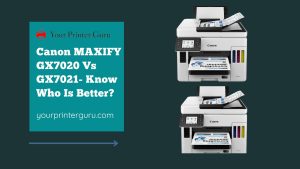HP DeskJet 2755e vs HP DeskJet 2752e – HP DeskJet printers are renowned for their user-friendly design, making them accessible to a wide range of users. They are affordable and provide excellent value for money, offering reliable performance for everyday printing tasks. In this article, we’ll compare two models from this series, the HP DeskJet 2755e and the HP DeskJet 2752e, and try to figure out which one is better. So let’s get started.
Difference between HP DeskJet 2755e and HP DeskJet 2752e
The HP DeskJet 2755e and 2752e printers share similar specifications, including inkjet technology, print resolution, print and copy speeds, and wireless connectivity. The key difference lies in their weight, where the 2755e is 9.87 pounds (4.47 kg), while the 2752e is lighter at 7.55 pounds (3.4 kg). Additionally, the 2755e includes voice-activated printing and comes with an HP+ subscription, whereas the 2752e offers an optional HP+ subscription.
HP DeskJet 2755e
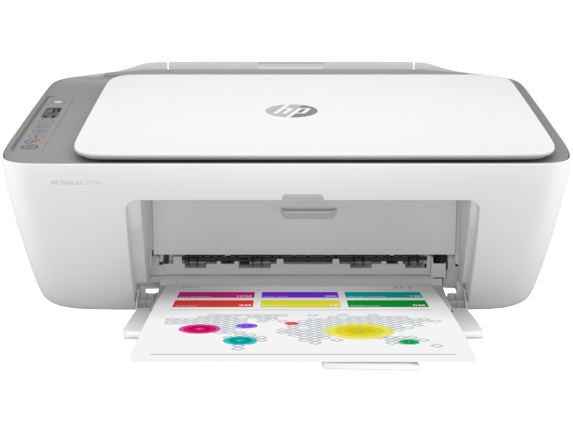
HP DeskJet 2752e

HP DeskJet 2755e vs HP DeskJet 2752e Specs Comparison
| Specification | HP DeskJet 2755e | HP DeskJet 2752e |
|---|---|---|
| Printing Technology | Inkjet | Inkjet |
| Print Resolution | Up to 4800 x 1200 dpi | Up to 4800 x 1200 dpi |
| Print Speed (Black) | Up to 7.5 ppm (ISO) | Up to 7.5 ppm (ISO) |
| Print Speed (Color) | Up to 5.5 ppm (ISO) | Up to 5.5 ppm (ISO) |
| Duplex Printing | Manual (driver support) | Manual (driver support) |
| Mobile Printing | HP Smart App, Apple AirPrint, Mopria | HP Smart App, Apple AirPrint, Mopria |
| Scanner Type | Flatbed scanner | Flatbed scanner |
| Scan Resolution | Up to 1200 dpi | Up to 1200 dpi |
| Copy Speed (Black) | Up to 6 cpm (ISO) | Up to 6 cpm (ISO) |
| Copy Speed (Color) | Up to 3 cpm (ISO) | Up to 3 cpm (ISO) |
| Input Tray Capacity | Up to 60 sheets (plain paper) | Up to 60 sheets (plain paper) |
| Output Tray Capacity | Up to 25 sheets (plain paper) | Up to 25 sheets (plain paper) |
| Monthly Duty Cycle | Up to 1,000 pages (recommended monthly) | Up to 1,000 pages (recommended monthly) |
| Ink Cartridges | HP 67 Black, HP 67 Tri-color | HP 67 Black, HP 67 Tri-color |
| Wireless Connectivity | Wi-Fi 802.11b/g/n | Wi-Fi 802.11b/g/n |
| USB Port | Hi-Speed USB 2.0 | Hi-Speed USB 2.0 |
| Display | Icon LCD with buttons | Icon LCD with buttons |
| Operating Systems | Windows, macOS | Windows, macOS |
| Dimensions (WxDxH) | 16.74 x 13.07 x 5.87 inches | 16.74 x 13.07 x 5.87 inches |
| Weight | 9.87 pounds (4.47 kg) | 7.55 pounds (3.4 kg) |
| HP+ Subscription | Includes up to 9 months of Instant Ink service, voice-activated printing support | Optional subscription for added features, including up to 9 months of Instant Ink service |
| ENERGY STAR Certified | Yes | Yes |

Design and Build Quality
Talking about the design and build quality of the HP DeskJet 2755e and 2752e, here both the printers have several similarities. Both the printers are quite similar in their size and dimensions. In comparison, the HP DeskJet 2755e seems to be a bit heavier than the HP DeskJet 2752e.
Also, both printers have decent build quality, which is great for daily use. On the other hand, they also share the output and input page capacity, which is 60 and 25 sheets respectively.
Printing Quality and Speed
When it comes to printing quality and speed, no doubt it is one of the most crucial parts of any printer in terms of comparison. So here, the HP DeskJet 2755e and 2752e share almost the same printing quality. They use inkjet technology and have the highest printing resolution of 4800×1200 DPI. They produce sharp and crisp texts with vibrant color combinations as per the requirement.
Also, the printing speed is consistent between the two, 7.5 ppm (b/w) and 5.5 ppm (color). They use the same cartridges for printing, i.e., HP 67 black and HP 67 tri-color.
Scanning and Copying
The HP DeskJet 2755e and the HP DeskJet 2752e are equipped with stunning scanning and copying features. They both offer flatbed scanning capabilities, allowing you to scan documents, photos, and more. Both the HP 2755e and 2752e have a scanning resolution of 1200 DPI.
Also, they have great copying speed of 6 cpm (b/w) and 3 cpm (color). So it can be seen that the core functionality of these scanning and copying features remains consistent between the two.
Also Check- HP DeskJet 4155e vs HP DeskJet 2755e
Printing Cost and Page Yields
Printing cost and page yields are essential factors to consider, especially for budget-conscious users. Both printers support HP’s Instant Ink service, a subscription-based ink delivery program that helps you save on ink costs. Here, the HP DeskJet 2755e has a printing cost of 7.8 cents (text) and 21.2 cents (color) prints.
Also, both the printers have a 1000-page monthly duty cycle. Page yields for the 2755e and 2752e are on par with each other, with options for standard and XL cartridges to meet your specific printing needs.
Connectivity Features
Modern printers need to be equipped with advanced connectivity options, and both the HP DeskJet 2755e and the HP DeskJet 2752e deliver. They come with built-in Wi-Fi, enabling wireless printing from your computer and mobile devices, USB, and supporting operating systems such as Windows and macOS.
Additionally, they support mobile printing apps and cloud printing services, making it convenient to print from virtually anywhere. While the 2755e offers a more advanced interface, i.e., it has a voice printing feature (e.g., Amazon Alexa, Google Assistant), and additional connectivity features, both models cover the basic wireless printing needs of today’s users.
Conclusion
To conclude, we can say that in the comparison between the HP DeskJet 2755e and the HP DeskJet 2752e, the choice largely depends on your specific needs. Both models offer reliable and user-friendly printing experiences.
However, if you prioritize enhanced connectivity features and potentially superior software support, the 2755e may be the better option. For users with standard home printing needs and a tight budget, the 2752e offers a cost-effective alternative.