In the realm of compact and budget-friendly printers, HP’s DeskJet series has been a reliable choice for many. In this detailed comparison, we’ll explore two popular models from this series: the HP DeskJet 4155e and the HP DeskJet 2755e. Both printers are designed for space-saving convenience, but they have distinct differences. We’ll examine various aspects after using and testing them, from design and performance to cost-effectiveness and connectivity, to help you make an informed decision for your printing needs.
HP DeskJet 4155e vs HP DeskJet 2755e Key Differences
| Feature | HP DeskJet 4155e | HP DeskJet 2755e |
|---|---|---|
| Design | Modern and sleek | Traditional |
| Printing Speed (Black) | Up to 8.5 ppm | Up to 7.5 ppm |
| Printing Speed (Color) | Up to 5.5 ppm | Up to 5.5 ppm |
| Scanning Resolution | Similar | Similar |
| Copying Speed (Monochrome) | 6 cpm | 6 cpm |
| Copying Speed (Color) | 3 cpm | N/A |
| Duplex Printing | Yes (Automatic) | No |
| Duty Cycle | Up to 3000 pages/month | Up to 1000 pages/month |
| Cost per Page (Mono) | 8 cents | Up to 8 cents |
| Cost per Page (Color) | 6 cents | Up to 25 cents |
| Connectivity | Wi-Fi, USB | Wi-Fi, USB |
| Mobile App Compatibility | HP Smart App | HP Smart App |
| Maximum Paper Size | 8.5 x 14 inches (legal) | 8.5 x 14 inches (legal) |
| Instant Ink Support | Yes | Yes |
| PRICE | CHECK OFFER PRICE | CHECK OFFER PRICE |
HP DeskJet 4755e vs HP DeskJet 2755e
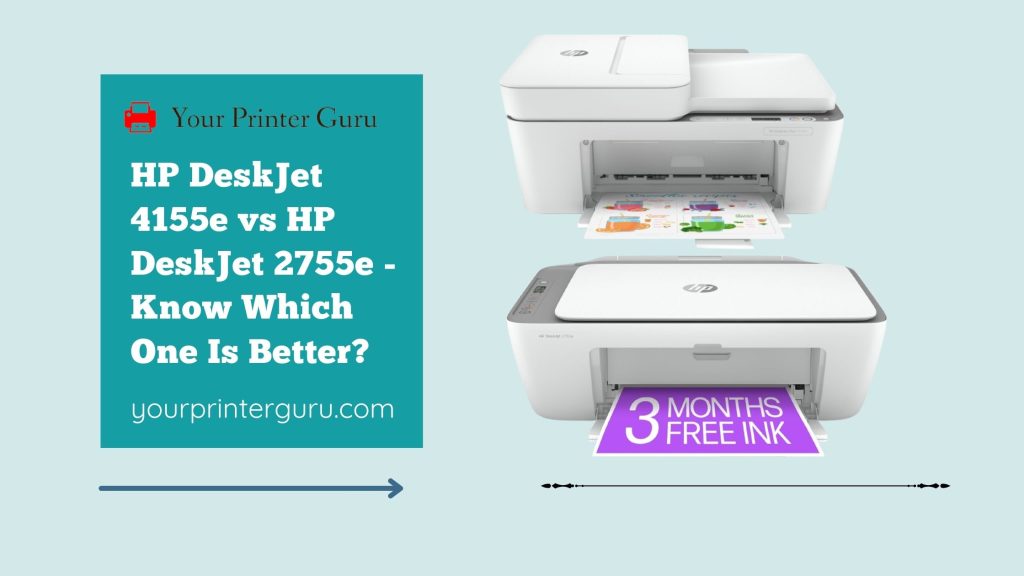
Design and Build Quality:
Both the HP DeskJet 4155e and the DeskJet 2755e share a similar compact and space-saving design, making them ideal for smaller workspaces. However, there are subtle differences in design aesthetics. The DeskJet 4155e has a modern and sleek appearance, while the DeskJet 2755e sports a more traditional look. Both printers are well-constructed and sturdy, with a focus on durability, but the choice may come down to your preference for design.
Printing Quality and Speed:
Print quality is a crucial factor in any printer comparison. Both models utilize inkjet technology to provide good-quality prints with sharp text and vibrant colors. In terms of print speed, the DeskJet 2755e is slightly faster, with printing speeds of up to 7.5 pages per minute (ppm) for black and 5.5 ppm for color, while the DeskJet 4155e prints at up to 8.5 ppm for black and 5.5 ppm for color. While the speed difference is marginal, it might be a consideration for users with higher printing demands.
Also Check- HP Deskjet 4155e vs 4158e Compared After Testing
Scanning and Copying:
Both printers come equipped with flatbed scanners, offering easy scanning and copying capabilities. Their scanning resolutions are similar, ensuring clarity and detail in your scanned documents and images. Whether you need to digitize documents or make copies, both models are capable of handling these tasks efficiently. The HP DeskJet 4155e has a copying speed of 6 cpm (monochrome), and 3 cpm (color). On the other hand, the HP DeskJet 2755e has a copying speed of 6 cpm (monochrome).
Printing Cost and Page Yields:
Cost-effective printing is a top priority for many users. Both the DeskJet 4155e and the DeskJet 2755e support HP’s Instant Ink subscription service, which can lead to significant cost savings. In terms of printing cost per page, they are closely matched: the HP DeskJet 4155e costs 8 cents per page (mono) and 6 cents per page (color). The HP DeskJet 2755e can cost up to 8 cents per page (black and white) and 25 cents per page (color), with a 600-page yield for XXL cartridges. However, cost-effectiveness can be further enhanced by choosing the right Instant Ink plan that suits your printing habits.
Connectivity Features:
Both printers offer convenient connectivity options, including Wi-Fi for wireless printing from your devices. They also feature USB ports for direct printing and scanning. Additionally, both models are compatible with the HP Smart App, which enables mobile printing and easy management from your smartphone or tablet.
Conclusion:
In the comparison between the HP DeskJet 4155e and the HP DeskJet 2755e, the choice ultimately depends on your specific needs and preferences. If you value a modern design, good overall performance, and cost-effective printing, the DeskJet 4155e is a reliable choice. On the other hand, if you prioritize slightly faster printing speeds and don’t mind a more traditional design, the DeskJet 2755e offers a similar level of performance.
F.A.Qs
Q-1: What are the main differences between the HP DeskJet 2755e and the HP DeskJet 4155e?
Ans: The HP DeskJet 2755e and 4155e are both all-in-one inkjet printers, but the 4155e offers additional features like wireless duplex printing (automatic double-sided printing) and a higher-duty cycle.
Q-2: What is the maximum paper size they can handle?
Ans: Both printers can handle paper sizes up to 8.5 x 14 inches (legal size).
Q-3: Do they support automatic duplex printing (double-sided printing)?
Ans: The HP DeskJet 4155e supports automatic duplex printing, while the 2755e does not have this feature.
Q-4: What is the duty cycle of these printers?
Ans: The HP DeskJet 2755e has a duty cycle of up to 1000 pages per month, while the DeskJet 4155e has a higher duty cycle of up to 3000 pages per month. This means the 4155e is better suited for higher-volume printing.
Q-5: Do they come with ink cartridges included?
Ans: Typically, these printers come with setup ink cartridges included, but it’s a good idea to check with the retailer or product listing to confirm.



