Printers are electronic gadgets. So just like any electronic gadget, printers also have the tendency of creating issues while printing. Sometimes they do not function normally, and it is not an uncommon problem. Printers can stop working anytime or print with errors. This may give you a headache, but there is nothing to worry about.
If you experience a problem when your printer does not print documents in color and you want to solve it, this article will provide you with the perfect solution. In this article, we will let you know the reasons for this problem and give you the best tips on how to fix your Epson printer if it is not printing in color.
Also Read- [Solved] Why Epson Printer Is Printing Blank Pages
How to Fix Why Epson Printer Is Not Printing In Color
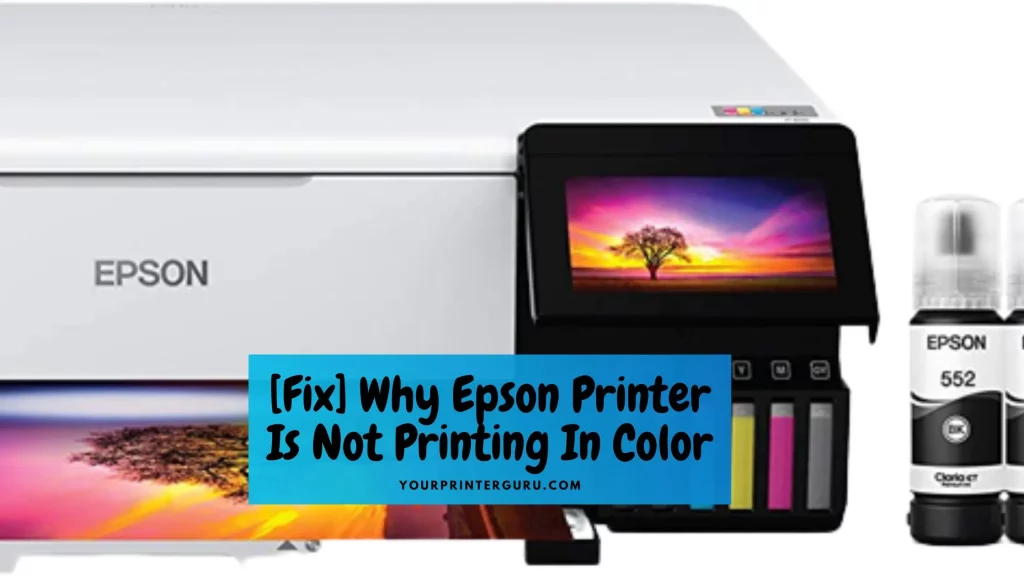
It sometimes happens that your Epson printer is printing with colour, but it is not putting the exact color. And sometimes, it does not print with colour at all. If this happens, you have to follow the tips given below:
- First, you have to make sure that the amount of paper you are using for printing matches the paper type setting of your printer.
- You have to ensure that you are not selecting the Grayscale setting in your printer.
- You have to check the print head nozzles to see if they are clogged. If clogged, you have to clean them.
- In case your printer is running out of ink or the ink level is low, it can’t print with colour at all. So you have to check the ink levels regularly. When it runs out of ink, just fill the tanks with the correct colors of ink.
- Epson printers provide the best quality color accuracy when you use genuine Epson ink and papers. So make sure you are using genuine ink and papers while printing.
- You have to check the nozzles also to ensure that your printer is performing well. You have to examine the printed dot pattern. Your printer should complete each staggered horizontal as well as straight vertical line. There should be no gap in the dot pattern.
- If still there are gaps in the dot pattern, you can continue with another cycle. You can perform up to 6 cycles like this.
- You have to make sure that your printer is perfectly connected to your device. If it is not connected properly, you have to set up the connection correctly. Then you restart the printer and check.
- You can try to print from a different device if your printer is not printing in color. Sometimes the device you are using for printing may have problems. So you must try to send the documents to another PC or laptop to check if your printer can print them in colour.
- The system files or Windows services in your printing device can be corrupted that create serious printing issues while printing in color. You can use the system checker tool to identify such problems.
- You have to update your driver regularly to avoid any issue with printing. Outdated printer drivers are a common cause for printing issues. So you have to perform basic troubleshooting to fix this problem.
- If your Epson printer is not printing in color, it could be a hardware issue. In this case, you have to call for a printer technician to repair it or replace it.
Follow These Tips for Cleaning the Printheads
Cleaning the printheads is very necessary if you want your printer to work normally. If the printheads are clogged, your printer will not print with colour. To clean the printheads of your Epson printer, you must follow the given steps:
- First, select the “start” button to begin the process of printhead cleaning. It will take only a couple of minutes to do the whole thing.
- If your cleaning is complete, you have to print out a new diagnostic page in order to check whether your printer is printing properly or it is still having some issues.
- In case your printer is still having problems, you can let your printer rest for 10 to 15 minutes and then start the second cleaning. It will allow the printheads to soak the ink.
- If still, the printer is not running normally, you have to check whether there is any fault in the cartridge. Though it is a very rare problem, you have to fix it if it happens. You have to try to print with a new cartridge in this situation.
Bottom Lines
We hope this article is going to be very helpful if you have an Epson printer and you are facing such problems. So remove all your worries and follow the tips we have provided here if your Epson printer is not printing in color. If you still have any queries, you can ask us through your comments.



![Read more about the article [Solved] Why Epson Printer Is Printing Blank Pages?](https://yourprinterguru.com/wp-content/uploads/2023/01/Why-Epson-Printer-Is-Printing-Blank-Pages-300x169.webp)