Epson WF-3820 vs WF-3825- Epson WorkForce printers are well known for their productivity, reliability, and efficiency. They typically offer high printing speeds and good connectivity and come with superb design. They are specially designed to handle high volumes of printing tasks, with cost-effective delivery of professional-grade prints. In this article, we will be discussing the two competent printers: Epson WorkForce WF-3820 and WF-3825. From design and build quality to connectivity, we will try to discuss every point with due precision. So let’s find out which one is better.
The Epson WorkForce WF-3820 and WF-3825 are highly comparable, with similar features, speeds, and connectivity options. The WF-3825 offers a slightly sleeker design. The WF-3825 is possibly preferred for its design, while the WF-3820 remains a robust, budget-friendly option.
Epson WF-3820
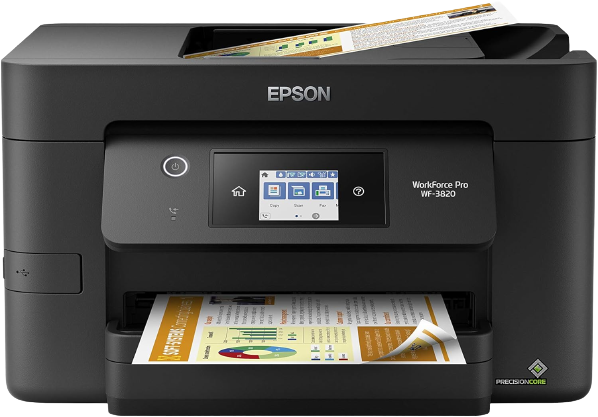
Epson WF-3825

Epson WF-3820 vs WF-3825 Specs
| Specification | Epson WorkForce WF-3820 | Epson WorkForce WF-3825 |
|---|---|---|
| Printing Technology | PrecisionCore Inkjet | PrecisionCore Inkjet |
| Functions | Print, Copy, Scan, Fax | Print, Copy, Scan, Fax |
| Print Speed (Black/Color) | Up to 21 ppm / Up to 11 ppm | Up to 21 ppm / Up to 11 ppm |
| Print Resolution | Up to 4800 x 2400 dpi (black and color) | Up to 4800 x 2400 dpi (black and color) |
| Automatic Document Feeder (ADF) | Yes (35-sheet ADF) | Yes (35-sheet ADF) |
| Scan Resolution | Up to 1200 x 2400 dpi | Up to 1200 x 2400 dpi |
| Copy Speed (Black/Color) | Up to 17 cpm / Up to 9 cpm | Up to 17 cpm / Up to 9 cpm |
| Duplex Printing | Yes | Yes |
| Connectivity | Wi-Fi, Ethernet, USB | Wi-Fi, Ethernet, USB |
| Mobile Printing | Epson iPrint, Apple AirPrint, Mopria | Epson iPrint, Apple AirPrint, Mopria |
| Ink Cartridge Compatibility | Epson 212 | Epson 212 |
| Input Tray Capacity | 250 sheets | 250 sheets |
| Output Tray Capacity | 60 sheets | 60 sheets |
| Display | 2.7-inch color touchscreen | 2.7-inch color touchscreen |
| Fax Capability | Yes | Yes |
| Dimensions (W x D x H) | 16.7 x 19.4 x 9.8 inches | 1.7 x 1.9 x 1.2 inches |
| Weight | 19.4 lbs | 22 lbs |
| Supported Operating Systems | Windows, macOS | Windows, macOS |
Design and Build Quality
Printers with a compact shape are very desirable to buyers. Here, both the WF-3820 and WF-3825 exhibit a compact and functional design that can fit into any corner of the home or workplace.
Although the WF-3825 comes with a slightly sleeker look than the other, both printers are equipped with a 2.7-inch touchscreen display. In terms of build quality, both printers are well-constructed and sturdy.
Also, Check- Epson 4700 Vs 2720 Detailed Comparison
Printing Quality and Speed
Equipped with Epson’s Precision Core technology, both printers ensure high-quality prints with sharp text and vibrant colors. Both printers offer up to 21 pages per minute (ppm) for black and color printing and 11 pages per minute (color). Also, both printers have high-resolution printing of 4800×2400 dpi (b/w and color).
Scanning and Copying
The Epson WF-3820 and WF-3825 share similar capabilities when it comes to scanning and copying. Both models feature flatbed scanners for detailed and accurate reproductions of documents and images. Both printers have an auto document feeder (35 sheets) with the highest scanning resolution of up to 1200×2400 dpi. They also have a great copying speed of 17 cpm (b/w) and 9 cpm (color).
Printing Cost and Page Yields
Printing cost is crucial, and both models offer compatibility with high-capacity ink cartridges. Here, the Epson WF-3820 comes with a printing cost of 3.6 cents per page (b/w) and 11.2 cents per page (color) prints, whereas the Epson WF-3825 has an approximate printing cost of 12 cents per page.
While the page yields can vary based on individual usage patterns and cartridge choices, both printers have moderate page yields of approximately 300 to 360 pages (b/w) with XXL cartridges.
Connectivity Features
The Epson WorkForce printers offer versatile connectivity options to accommodate various user preferences. Here, the Epson WorkForce 3820 and 3825 support wireless printing through Wi-Fi, enabling seamless printing from various devices.
Additionally, USB and Ethernet ports provide traditional wired connectivity. Both models are compatible with mobile printing solutions like Epson iPrint and Apple AirPrint, ensuring flexibility and convenience.
Conclusion
In conclusion, the choice between the Epson WorkForce WF-3820 and WF-3825 depends on individual priorities and specific use cases. If a sleeker design, low cost per print, and compact build quality are priorities, the WF-3825 may be the preferred choice. However, the WF-3820 remains a robust option, offering reliable performance at a potentially more budget-friendly price point.



