Epson F170 vs Sawgrass SG500- Dye-sublimation printers have revolutionized the world of printing, particularly in the field of vibrant and high-quality photo printing and textile designs. The Sawgrass SG500 is known for its consistent and high-quality sublimation prints, offering excellent color accuracy and reliability due to its proprietary ink system. Meanwhile, the Epson F170, although capable of producing good sublimation prints with third-party inks, might require more adjustments to achieve similar color vibrancy and accuracy as the SG500. We tested both of them and here is our comparison to let you know the better one among Epson F170 and Sawgrass SG500.
Epson F170
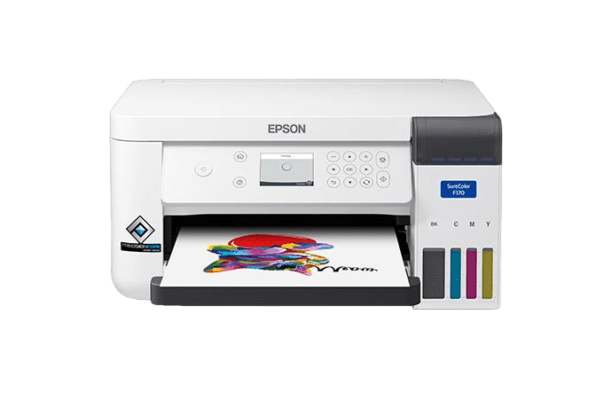
Sawgrass SG500

Epson F170 vs Sawgrass SG500 Specs
| Specification | Epson F170 | Sawgrass SG500 |
|---|---|---|
| Printer Type | 3-in-1 Ink Tank Printer (Print, Copy, Scan) | Sublimation Printer |
| Printing Technology | Precision Core™ Print Head | Sublimation (CMYK) |
| Print Resolution | 1200 dpi | Up to 4800 x 1200 dpi |
| Scanner Type | Flatbed colour scanner | N/A (Designed for sublimation printing) |
| Scan Resolution | 1200 x 2400 dpi | N/A |
| Paper Sizes | A4, A5, A6, B5, 10x15cm, 13x18cm, envelopes (C6, DL) | Up to 8.5” x 14” (215.9 mm x 355.6 mm) |
| Connectivity | USB 2.0, Wi-Fi 802.11b/g/n, Wi-Fi Direct, Ethernet | Wi-Fi |
| Mobile Printing | Epson Connect™ (Epson iPrint, Email Print, Remote Print Driver), Apple Air Print, Google Cloud Print | N/A |
| Supported OS | Windows 10, 8.1, 8, 7, Vista, XP, macOS X 10.6.8 or later | Windows 7 or later, macOS 10.13 or later |
| Dimensions (WxDxH) | (14.8” x 13.7” x 7.0”) | 22 x 21.6 x 13.2 inches |
| Weight | 10.2 lb | 11 pounds |
| Ink Bottles/Cartridges | T532 (Black, Cyan, Magenta, Yellow) | SubliJet-UHD Sublimation Ink (Cyan, Magenta, Yellow, Black) |
| Ink Capacity | 140 ml per bottle | 31 ml per colour (CMY), 42 ml for Black |
| Usage | General printing, sublimation printing on various substrates like polyester-based materials, ceramics, etc. | Designed for sublimation printing on various substrates like polyester-based materials, ceramics, etc. |
| Print Speed | N/A (Not specified) | 100 ppm (color) |
| Supported Software | N/A | Virtuoso Print Manager, Creative Studio |
Epson F170 vs Sawgrass SG500 Comparison in Detail

Design and Build Quality
The Epson F170 boasts a compact design ideal for small workspaces or home settings. Its sleek build and user-friendly features, including a refillable ink tank system, ensure convenience during extensive printing. The Epson F170 comes with a 2.4-inch display with buttons. On the other hand, the Sawgrass SG500, while slightly bulkier, offers robust and durable construction, better suited for commercial or medium-sized production setups with a stunning display.
Printing Speed and Quality
The Sawgrass SG500 holds a high advantage in printing speed over the Epson F170. Nonetheless, the Epson F170 excels in print quality, with the highest printing resolution of 1200 dpi producing vivid and sharp images, particularly on glossy surfaces. While the Sawgrass SG500 maintains good print quality, its fastest color printing speed of 100 ppm makes it a preferable choice for businesses seeking quicker turnaround times.
Scanning and Copying
The printers differ notably in their additional functionalities. The Epson F170 distinguishes itself with scanning and copying capabilities, enabling easy duplication of documents or images. It also has an auto document feeder that helps to feed sheets automatically and has a 150-sheet input tray capacity.
This versatile all-in-one machine extends its usefulness beyond mere printing. Conversely, the Sawgrass SG500 prioritizes high-quality printing and doesn’t offer scanning or copying functionalities.
Also Check- Epson 2800 vs 2850 Sublimation Printer Compared
Ink Type
The Epson F170 uses third-party sublimation inks. It comes with a full-sized set of ink, all 140ml in size. When initially setting it up, filling the CMYK ink tanks and lines is sufficient. Whereas the Sawgrass SG500 uses Sawgrass’ proprietary sublimation inks. These printers are known for their reliability and color accuracy due to the manufacturer-provided inks.
Printing Cost and Page Yields
Cost-effectiveness is a pivotal factor in printer selection. The Epson F170’s ink tank system significantly reduces overall printing expenses by allowing users to refill tanks instead of frequently replacing cartridges. Additionally, it generally offers a higher page yield compared to the Sawgrass SG500, providing an advantage in long-term operational costs.
Conversely, the Sawgrass SG500, utilizing cartridges optimized for dye-sublimation printing, ensures efficient ink usage for high-quality prints. However, its cost per print might be slightly higher than the Epson F170 due to the need for cartridge replacements.
Connectivity Features
Both printers offer versatile connectivity options to cater to diverse user needs. The Epson F170 and Sawgrass SG500 support Wi-Fi connectivity, enabling seamless printing from various devices, including smartphones and tablets. Additionally, they feature USB ports for direct connections and facilitate easy integration into existing network setups, ensuring flexibility in workflow management.
Our Verdict
Choosing between the Epson F170 and Sawgrass SG500 depends on specific requirements. The Epson F170 excels in print quality, multifunctionality with scanning and copying capabilities, and cost-effectiveness through its ink tank system. It’s ideal for individuals or small businesses prioritizing print quality and multifunctionality. Conversely, the Sawgrass SG500 shines with its faster printing speeds, making it well-suited for businesses focusing on high-volume production.
While lacking scanning and copying capabilities, it delivers good print quality optimized for dye-sublimation purposes. If color accuracy and support are critical, the Sawgrass SG500 with its proprietary system might be a better fit. If cost or customization options are more important, the Epson F170 might be worth considering.



