Epson has been making quality printers for years. The team of Yourprinterguru after using Epson 2800 and Epson 2850 has come up with a comparison. These two Ecotank printers are superb in every way possible. However, undoubtedly, one is a little better than the other. In this Epson 2800 vs 2850 comparison, let’s find out which one is ideal for you and why.
The Epson ET-2800 and ET-2850 are similar all-in-one printers with 4 ink tanks each. Both offer borderless printing, WiFi connectivity, and a 1.44-inch LCD display. While the ET-2800 has a higher printing resolution (5760 x 1440 dpi), the ET-2850 provides larger borderless print sizes (8.5″ x 11″).
Epson 2800
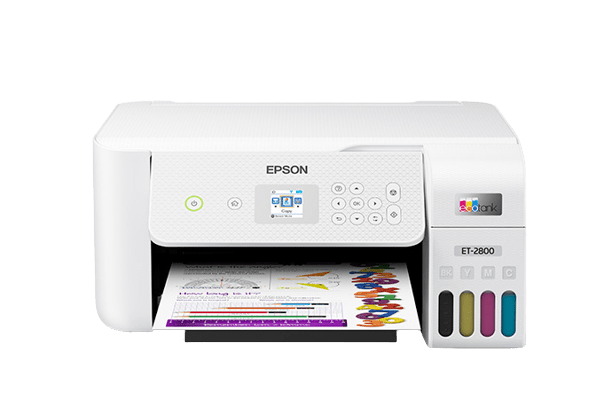
Epson 2850

Epson EcoTank 2800 vs 2850 Specs
| Specs | Epson ET-2800 | Epson ET-2850 |
| Functionalities | All-in-one | All-in-one |
| Ink Tank Number | 4 | 4 |
| Ink Colors | 1 x Cyan1 x Magenta1 x Yellow1 x Black | 1 x Cyan1 x Magenta1 x Yellow1 x Black |
| Printing Resolution | 5760 x 1440 dpi | 4800 x 1200 |
| Scanning Resolution | 1200 dpi | 2400 dpi |
| Copy Resolution | 600 x 600 dpi | 600 x 600 dpi |
| Borderless Printing | Yes | Yes |
| Borderless Print Size | 4″ x 6″ | 8.5” x 11” |
| Maximum Print Size | 8.5″ x 14″ | 8.5″ x 14″ |
| Print Speed | 10 ppm Mono5 ppm color | 10.5 ppm Mono5 ppm color |
| Copy Speed | 7.7 cpm mono3.8 cpm color | 7.7 cpm mono3.8 cpm color |
| Paper Handling | 100 sheets input30 sheets output | 100 sheets10 envelopes |
| Special Media Support | Yes | Yes |
| Connectivity | Wifi, USB, Windows, Mac | Wifi, USB, Windows, Mac |
| Cost Per Page | 0.3 cents mono 0.9 color | 0.3 cents mono 0.9 color |
| Item Weight | 8.8 lb | 11.9 lb |
| Dimension | 22.8 x 14.8 x 10″ | 22.3 x 14.8 x 10.2″ |
| Direct SD Card Printing | No | No |
| Display Size & Type | 1.44 inch LCD display | 1.44 inch LCD display |
Epson Ecotank 2800 vs 2850 Compared

Box Contents
Both printers came with the same accessories: the printers, refillable ink bottles, and a power cord. However, the ink bottle capacities were different – 127 ml for black ink and 70 ml for each of the CMY (Cyan, Magenta, Yellow) bottles. In short, the unboxing experience was good just like any other Epson Printers.
Design and Build Quality
Epson printers always come with a sturdy build quality, These two printers are also no exception. Both of them come with a plastic build. In hand feel of them is superb. They both look somewhat identical to us. However, there are a few differences between these two in terms of design and look, We felt, the Epson ET-2850 comes with a better build quality.
Printer Resolution
The ET-2800 has a better resolution, printing at a maximum of 5760 x 1440 dpi, while the ET-2850 supports only 4800 x 1200 dpi. It might seem odd that the slightly more expensive printer has a lower resolution, but in reality, affordable things can still provide good features and a decent experience.
Borderless Printing
For borderless printing, we suggest the ET-2850, as it can print borderless documents up to letter size and smaller. On the other hand, we only managed to print borderless photos with the ET-2800.
Also Check- Epson Eco Tank 2760 Vs 3760 Compared
Print Quality
The ET-2800 has better resolution, but for excellent print quality and accurate colors, we recommend the ET-2850. Its print quality and color accuracy were outstanding, especially when we sublimated vibrant colors on t-shirts. However, that doesn’t mean we won’t use the ET-2800 for basic printing—it’s a good starter printer for home and office. For sublimation printing, both of them are good.
Duplex Printing
For home and office use, we recommend the Epson ET-2850—it supports two-sided printing, unlike the ET-2800. Because of its cheap pricing, the Epson ET-2850 lacks this feature. If your main thing is printing photos, then the ET-2800 should be good for you.
Epson 2800 vs 2850 – Which One Is Better?
Since the Epson ET-2800 is a basic printer, it doesn’t have duplex printing. For auto two-sided printing and wider borderless prints, go for the ET-2850. If your budget is on the lower side, the ET-2800 is a great option—it’s cheaper upfront and in the long run.



