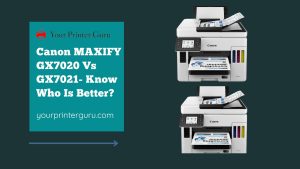HP Envy 6055 vs 6055e- The hike in technology has affected human life a lot in many aspects. Industrialization hits hard in an integral part of every single unit from school students to business purposes, Almost every phase of our life needs technology and printing is the most essential service industry to date.
The all-in-one printers with their scanning, copying, and printing quality work as a wonder. let’s compare these two multifunctional printers i.e. Hp Envy 6055 and 6055e in detail. so that you get the idea of which one is the best one for you.
HP Envy 6055 vs 6055e Key Differences
| Features | HP Envy 6055 | HP Envy 6055e |
|---|---|---|
| Functionality | Print, Scan, Copy | Print, Scan, Copy |
| Technology | HP Thermal Inkjet | HP Thermal Inkjet |
| Dimensions | 20.14 x 17.03 x 5.2 inches | 14.21 x 17.03 x 5.2 inches |
| Display | Not Available | Not Available |
| ADF | Manual | Manual |
| Duplex Printing | Auto-Duplex | Auto-Duplex |
| Printing Speed | 10 pages per minute | 10 pages per minute |
| Connectivity | Dual-band Wi-Fi, Bluetooth, USB | Dual-band Wi-Fi, Bluetooth, USB |
| Input Tray Capacity | 100 sheets | 100 sheets |
| Output Tray | 25 sheets | 25 sheets |
| Weight | 11.50 lbs | 11.51 lbs |
| Print media | Paper (plain), Glossy photo paper | Paper (plain), Labels, Glossy film, Envelopes, Glossy photo paper |
| Borderless Printing | Yes | Yes |
| Supported Os | Mac, Windows, iOS, Android | Mac, Windows, iOS, Android |
| Ideal For | Home, Office, Student | Home, Office, Student |
HP Envy 6055 vs 6055e Detailed Comparison
HP Envy 6055

- Auto Duplex Printing.
- Border-less printing available.
- Dual-band Wi-Fi, Bluetooth, USB.
HP Envy 6055e

- Auto Duplex Printing.
- Border-less printing available.
- Dual-band Wi-Fi, Bluetooth, USB
Design and Build Quality
Good printer performance depends on its build quality and design. HP Envy 6055 and 6055 a has an excellent build quality with a solid plastic body and removal power cable which will help you to replace them whenever you need them. Adjusting the input tray will prevent the paper jam. HP Envy 6055 and 6055e don’t have any display screens.
HP 6055 users, use its five touch buttons with different colors which allow them to complete the tasks or cancel them. Whereas, HP envy 6055e uses its light-up icon to indicate the Wi-Fi connection to copy the document HP Envy 6055 has a flatbed scanner.
The printer also has various indicators which will inform you whether the printer is doing something error or in the case of running out of papers and if there were some connection issues or not. In HP envy 6055 E the power button is at the back Right above the men’s power cord input.
Adjusting little light brightness options are also available in HP smart app settings which can be used by both the printers are HP envy 6055 and 6055E. Lastly, the HP envy 6055 provides an audio feedback system while finishing the task which is a nice feature.
Printing Quality and Speed
Both printers have a very good printing quality and speed. In HP envy 6055 the black and color documents prints very slowly compared to any other printer. The speed of HP envy 6055 and 6055e is almost the same i.e. 7ppm ( color) with a monthly duty circle of 1000 pages.
The HP Envy 6055 has a very boring cartridge system in which both black and color cartridges don’t even last very long so one has to replace them frequently. Although the photo printing is quite genuine with a lot of details tones are quite flat, not very much noticeable.
On the other hand, HP envy 6055 and HP envy 6055e appear with a mediocre speed but the tendency for a blue tone still persists.
Scanning quality
A good scanning quality with color depth and resolution left a great impact in judging the printer. Both the printers have moderate scanning quality with only a flatbed scanner, as the lid hinges don’t extend much you can’t scan thick items like books and thick textbooks.
The absence of a document feeder will lead to doing more work to scan multiple documents manually. While the good side is that one can easily get into the PDF documents by using Ctrl+F.
Connectivity
Connectivity plays a crucial role in choosing a convenient printer. The HP Envy 6055 has moderate connectivity options but it’s very disappointing that it doesn’t have an Ethernet port. Although it has a USB connection and Wi-Fi and scanning documents from your device camera can be done on this device.
Whereas, HP envy 6055e comes with Bluetooth service which can be used for four sets of purposes only not for printing. One can perform the maintenance tasks that are aligning and cleaning the print heads. Both printers support IOS and Android formats.

Printing Cost and Page Yields
The first thing that comes to the mind of the customer while buying a printer is the printing cost per page it’s not the painting cost it’s the cost of the ink. The HP envy 6055e printing cost comes comparatively costly.
The page yield of HP envy 6055 is approximately 129 pages (black) and 65 pages ( color) and the cost per print is 0.26 US $ per page(black) and 0.62US $ per page (color).
On the other hand, the HP Envy 6055e has a very disappointingly high cost for print i.e. 0.29 US $ per page (black) and 0.77 US $ per page (color) and the page yields are also low as compared to HP envy 6055i.e. 103 pages (black) and 58 pages(color).
But point is that on HP envy 6055e you will get the HP plus with six months of HP instant service from which you will get to know whether your cartridges are low or not.
But one thing you have to keep in mind about both the printers is that, although you are using the printers frequently, the printers are still consuming color for servicing their tasks so, you need to replace the cartridges more often to maintain the printer.
Conclusion– Which One Is the Best?
To summarize, HP envy 6055 and HP envy 6055e are almost the same printers with a bit of change. HP Envy 6055e comes with a 6-month free subscription of HP instant ink and the HP 6055 comes with a two-month trial of HP instant ink.
To be honest HP envy 6055E is the best replacement model for HP envy 6055 as compared to the printing quality, cost per page, etc. no doubt.