HP Desk Jet 2755 Vs 2755e- The HP Desk jet printers are specially designed for home use and occasional use. They are really good in their designs and build quality.
We are going to compare the two printers i.e. HP Desk jet 2755 and 2755e and will try to see their specifications accordingly. Let’s get started.
The 2755e offers high color saturation in scans but lacks a document feeder. The 2755 has OCR technology for PDF scans. Both have poor page yields and costs per print. Connectivity options are robust for both, but the 2755e includes a free six-month HP Instant Ink subscription, making it a slightly better choice overall. However, neither printer supports duplex printing.
HP Desk Jet 2755

HP Desk Jet 2755e
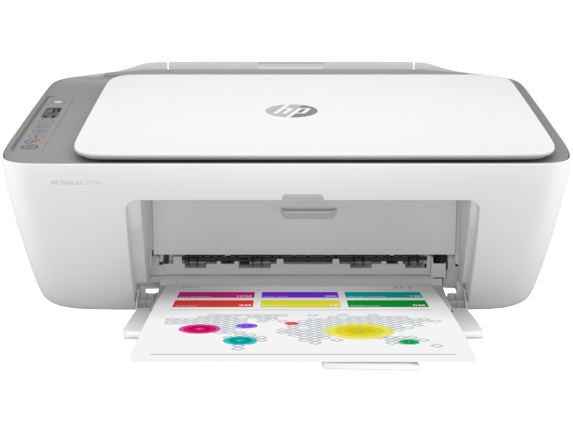
HP Desk Jet 2755 Vs 2755e Specs Comparison
| Feature | HP DeskJet 2755 | HP DeskJet 2755e |
|---|---|---|
| Design and Build Quality | Mediocre build quality, small display, paper tray not on the front, limited scanner lid hinge. | Disappointing build quality, no paper tray, limited scanner lid hinge, rear feeder for up to 60 pages. |
| Printing Speed and Quality | Passable print quality, color accuracy issues, slow printing (5ppm black, 3ppm color). | Passable print quality, bluish tones, vertical banding, slow printing (3ppm black, 4ppm color). |
| Scanning Features | Flatbed scanner, slow scanning due to manual page flipping, OCR technology for PDF scanning, max resolution of 1200 DPI. | Flatbed scanner with good color saturations and resolution, no document feeder, scanning speed of 2ppm. |
| Printing Costs and Page Yields | Bad cartridge system, frequent black ink replacement, accepts third-party cartridges, yields 111 pages (black) and 61 pages (color), printing cost of $0.144 per black print and $0.279 per color print. | Low page yields for both black and color pages, only accepts original HP cartridges, yields 104 pages (black) and 63 pages (color), printing cost of $154 per black print and $270 per color print. |
| Connectivity Features | USB, Wi-Fi, Wi-Fi Direct, HP Smart app compatibility. | USB, Wi-Fi, Bluetooth for setup, HP Smart app compatibility (limited to 300 DPI when scanning from the phone). |
| Additional Features | – | Six months free subscription to HP Instant Ink. |
| Duplex Printing | Not supported | Not supported |
Difference between Hp Desk Jet 2755 Vs 2755e

Design and build quality
Both the printers have the mediocre build quality and small displays. The Hp Desk jet 2755 paper tray is not on the front and the scanner lid also can’t hinge much to fit thick items.
The small display can’t tilt much and also the visibility is poor. Although there are seven buttons to control the power, resume, cancel printing and see paper information, etc.
On the other hand, the Hp Desk jet 2755e also has a disappointing build quality and display. There is no paper tray and the rear feeder can hold up to 60 pages and the scanner lid can’t raise much to fit thick documents. The small display is visible as per and the seven physical buttons are pretty well in their performance.
Printing speed and quality
In terms of printing quality both the printers are in passable condition. The Hp desjket2755 has banding of colors with some graininess and mainly the color accuracy is bad.
In that case, the printed picture will look completely different from the original one so it can’t be the favorite device for the photographers.
It also delivers printing much slower than any other Hp inkjet printer. It has a printing speed of 5ppm (black) and 3ppm (color). The Hp Desk jet 2755e also has an okay type printing quality with a slow printing speed.
Bluish tones are present in the scanned pictures which look bad in many cases. And mostly there is a lot of vertical banding and many grainy pictures are been produced. Additionally, the printer prompts to turn the sheet after the first side of the sheet is done. It has a speed of 3ppm (black) and 4ppm (color) just like the Hp Desk jet 2755.
Scanning features
With the Hp Desk jet 2755 and 2755e, one can get moderate scanning and copying features. The Hp Desk jet 2755 has a flatbed scanner only that’s why it takes a long time to print and also the lid can’t hinge much.
But the good side is that the OCR technology lets you scan the documents into a PDF file. One can get up to 2ppm with a max resolution of 1200 DPI.
On the other hand, the Hp Desk jet 2755e also has a flatbed scanner which gives high color saturations and good resolution but no document feeder so one needs to flip the pages manually to scan. It has a scanning speed of 2ppm. Both the printer doesn’t have the facility of faxing.
Printing costs and page yields
The Hp desjket2755 has a bad cartridge system as the black ink runs out very fast so one needs to replace them more often. As it has only one color cartridge so if it runs out the printing will stop working, although it accepts third-party cartridges.
It yields111 pages (black) and 61 pages (color) estimated and has the printing cost of 0.144 US $ per print (black) and 0.279 US $per print (color). One can subscribe to HP + ink for easy ink replacements.
On the other hand, the Hp Desk jet 2755e has bad page yields for both black and color pages. The printer has the HP+ ink subscription which accepts only the original Hp cartridges.
Although the cartridges are cheap it yields a low number of pages and needs often cartridge replacements. It yields 104 pages (black) and 63 pages (color).
As this printer has a six-month ink subscription they will send the necessary ink whenever you are finished. It costs 154 US $ per print (black) and 270 US $ per print (color).
Connectivity features
Both the HP printers have good connectivity including wired and wireless connections. The Hp Desk jet 2755 has USB, Wi-Fi, Wi-Fi Direct, etc. It’s fully compatible with the HP smart app, so one can scan and print with their phone easily and they can also maintain the printer’s tasks through the mobile.
The HP Desk jet 2755e also has USB and Wi-Fi and it supports Bluetooth for setup purposes only. It is also fully compatible with the HP smart app however the maximum resolution is 300 DPI when you are scanning the phone’s picture.
Also Check- HP deskjet 2755e vs 2742e Detailed Comparison
Conclusion– HP Desk Jet 2755 vs 2755e
Both the printers are almost the same in their specifications but to be more precise, the HP Desk jet 2755e comes with a free six months subscription to HP Instant Ink.
Although the HP Desk jet 2755 yields more pages with a bit lower cost per print than the HP Desk jet 2755e. But neither printer has the duplex printing feature.



