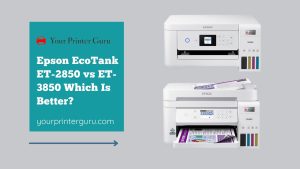We need to access technology every single moment to stay connected with the world. It can grease the process and help any organization reach the peak of its goals and become more productive and efficient.
Nowadays a printer has become a smart investment for both business and personal purposes. Moreover, it can pay you back with all kinds of conveniences.
The HP Officejet Pro 9025 printer has a higher printing speed compared to the HP Officejet Pro 9015. Additionally, the HP 9025 supports duplex scanning and has a slightly higher paper capacity. The cost per print is also lower for the HP 9025, making it a more cost-effective option. Overall, the HP 9025 offers better performance, print quality, and cost efficiency compared to the HP 9015.
If you are confused between the HP 9015 and HP 9025 printers, this comparison article may help you in making your decisions. Let’s see, which of these all-in-one printers, is a better option for both business and home purposes at a pocket-friendly price.
HP Officejet Pro 9015 VS HP 9025 Key Differences
| Features | HP 9015 | HP 9025 |
|---|---|---|
| Functionality | Print, copy, scan, fax | Print, copy, scan, fax |
| Technology | HP Thermal Inkjet | HP Thermal Inkjet |
| Connectivity | Ethernet, modem ports, WiFi | Ethernet, modem ports, WiFi |
| Display | 2.65″ Color Touchscreen | 2.65″ Color Touchscreen |
| ADF | Automatic | Automatic |
| Duplex Printing | Automatic | Automatic |
| Printing Speed | Up to 22 ppm (Black) & 18 ppm (color) | 24 ppm black, 20 ppm color |
| Input Capacity | Up to 250 sheets of plain paper | Up to 250 sheets of plain paper |
| Connectivity | Ethernet, Self-healing Wi-Fi | Ethernet, Self-healing Wi-Fi |
| Borderless Printing | Yes | Yes |
| Output Capacity | Up to 60 sheets of plain paper | Up to 60 sheets of plain paper |
| Print Resolution | Up to 4800 x 1200 optimized DPI | Up to 4800 x 1200 optimized DPI |
| Copy Speed | Up to 32 CPM (Black) | Up to 39 CPM (Black) |
| Scan Resolution | Up to 1200 x 1200 DPI | Up to 1200 x 1200 DPI |
| Borderless Printing | Yes | Yes |
| Supported Os | Mac, Windows, iOS, Android | Mac, Windows, iOS, Android |
| Weight | 19.69 lbs | 26.44 lbs |
| Price | CHECK OFFER PRICE | CHECK OFFER PRICE |
HP Officejet Pro 9015 VS HP 9025 Comparison in Detail

Design and Build Quality
HP is following the trend of maintaining design and quality for a long ago. HP 9015 and 9025 also have impressive designs. They both have a colored touch-screen on their front sides which one can use while operating the device or dealing with troubleshooting problems (if needed).
The HP 9015 comes with a solid white & grey body made of plastic that feels sturdy. More precisely the power cord can be easily removable which makes the printer more demanding and easy to use.
Both The hp 9015 and 9025 have a great number of black and color ink cartridges which you don’t need to worry about if you are a frequent user. In hp 9015 third-party cartridges are available which will last even longer, but in the HP 9025, there aren’t any third-party ink cartridges available.
Printing speed and quality
These two multifunctional all-in-one printers have incredible print quality with speed and accuracy. Both come with a great cartridges system, so printing a large number of pages now becomes easier.
The speed of HP 9015 is 16 ppm ( black) and 13 ppm(colored). And HP 9025’s speed is 39 ppm (black, colored). The HP 9015’s speed is quite decent but a little slower than the other models. Printing in a large number will be faster than printing single pages.
Whereas the HP 9025 comes with a great deal in this matter, but it takes a bit longer to point out the page after that it works much good. The color print may be a little slower but after all, it’s quite better than Hp 9015. Also, these two printers have great photo printing quality, colors look vibrant and contrast with decent detailing.
Connectivity features
HP 9015 and HP 9025, arrive with a remarkable range of connectivity options as multipurpose printers. Hp 9015 doesn’t support Bluetooth printing, while you can just print it out using direct Wifi.
Both support printing via Apple Airprint and Morphia print in android. Both have the accessibility to connect via Ethernet port by using a USB port direct plugged into the computer.
Moreover, hp smart app allows you to work anywhere anytime with the all-in-one printers with no hustle. With this app and a smartphone, one can easily print, scan, edit and transfer files.
Scanning and copying
The Hp 9015 has a flatbed scanner which is great for scanning thick items, and it also featured with automatic document feeder which makes it easy to proceed with multi-page documents. It also supports duplex scanning which can process double side sheets in two passes automatically.
On the other hand, Hp 9025 comes with a document feeder scanning resolution to 300 DPI, with both side scanning. High-resolution scanning is also processed in this printer.
Otherwise one can directly scan to your phone, the max scanning resolution will be 300 DPI. The Hp 9025 has a slightly extended to accommodate the thicker documents.
Printing cost and page yield
The paper capacity is the major reason for the difference between HP 9025 and HP 9015. Whereas HP 9015 and HP 9025’s cost per print is very low.
The printing cost per page of Hp 9015 is a bit high 0.028US per page $( monochrome) and 0.089US $ per page (colored). Whereas in the case of HP 9025 costs approx1.3 cents per page( monochrome) and 8.3 cents per page ( colored).
Printing of black is very affordable, the more you print the more you save. The ink cost will reduce by half in this HP edition, and the printing of photos will also become very pocket friendly.
Although you can subscribe to an HP ink subscription for a massive use in which you can get auto ink cartridges whenever you want.
However, the HP 9015 yields more black pages and a little bit of cost per print. The monthly duty circle of HP 9015 is up to 25000 pages and the HP 9025 is up to 30000 pages Also, it has better color and quality.
Conclusion– Which One Is Better?
To conclude, both the two printers (HP 9015 and HP 9025) almost match their performance, skills, and quality. But in comparison Hp 9025 stands out to be more acceptable than HP 9015 for its better prints, yielding lower cost per print and the quality and accuracy is also remarkable in this printer.
As a multifunctional printer HP 9025 with its double tray capacity and a bit high price tag is worthy in many aspects.