Epson’s EcoTank ET-2850 and ET-3850 printers belong to the family of all-in-one inkjet printers. Both models boast the renowned EcoTank system, focusing on minimizing long-term printing expenses through refillable ink tanks—a stark departure from conventional cartridge-based printers. The Epson EcoTank series stands out for its innovative approach towards cost-effective, high-quality printing. The ET-2850 and ET-3850 are notable contenders in its lineup, each offering unique features tailored to meet specific printing needs. Let’s delve into a detailed comparison of these two printers across various aspects.
The Epson EcoTank ET-2850 is a compact, budget-friendly all-in-one inkjet printer suitable for typical home or small office use. In contrast, the ET-3850 offers higher printing speeds, better print quality, an automatic document feeder, and larger paper handling capacity, making it a superior choice for more demanding printing needs.
Epson EcoTank 2850

Epson EcoTank 3850

Epson EcoTank ET-2850 vs ET-3850 Specs
| Specification | Epson EcoTank ET-2850 | Epson EcoTank ET-3850 |
|---|---|---|
| Printer Type | All-in-One Inkjet Printer | All-in-One Inkjet Printer |
| Functions | Print, Scan, Copy | Print, Scan, Copy, Fax |
| Print Technology | Inkjet | Inkjet |
| Printing Resolution | 4800×1200 optimized dpi | 4800 x 1200 optimized dpi |
| Print Speed (ISO) | 10.5 ppm in black, 5 ppm in color | 15.5 ppm in black, 8.5 ppm in color |
| Borderless Printing | Yes | Yes |
| Scanner Type | Color flatbed scanner | Color flatbed scanner |
| Scan Resolution | 1200 x 2400 dpi | 1200 x 2400 dpi |
| Scanner Bit Depth | 48-bit input, 24-bit output | 48-bit input, 24-bit output |
| Copy Speed | Approx. 7.7 ppm in black, 3.8 ppm in color | Approx. 11 ppm in black, 5 ppm in color |
| Automatic Document Feeder | No | 30-sheet ADF |
| Paper Handling | 100-sheet input tray | 250-sheet |
| Connectivity | USB 2.0, Wi-Fi Direct, Wireless, Ethernet | USB 2.0, Ethernet, Wi-Fi Direct, Wireless |
| Mobile Printing | Epson Connect (Epson iPrint, Email Print) | Epson Connect (Epson iPrint, Email Print) |
| Supported Operating Systems | Windows, macOS, Android, iOS | Windows, macOS, Android, iOS |
| Dimensions (W x D x H) | 14.8 × 22.3 × 10.2 inches | 14.8 × 19.8 × 7.4 inches |
| Weight | 16.07 pounds | 19.1 pounds |
Epson EcoTank ET-2850 vs ET-3850
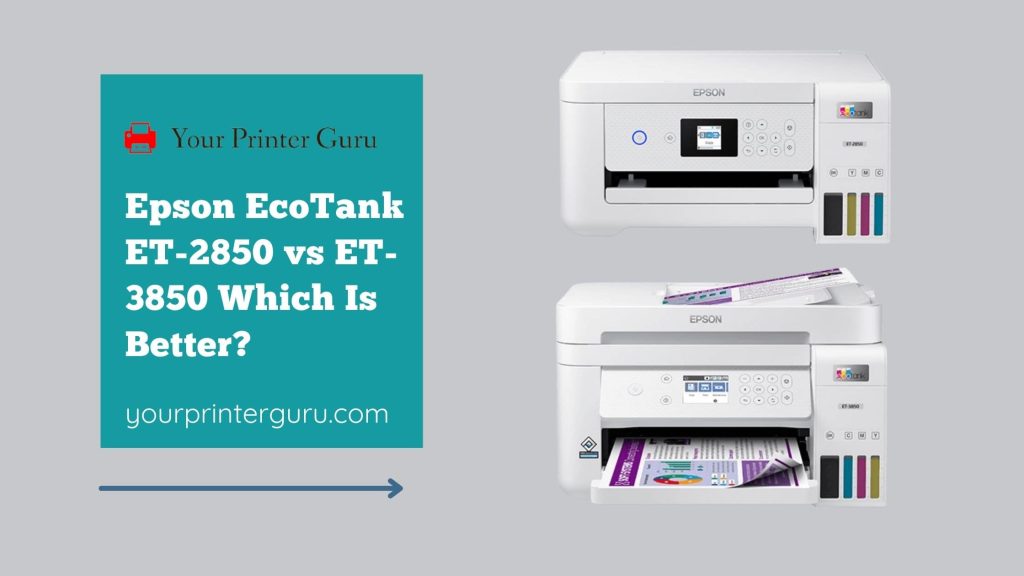
Design and Build Quality
The ET-2850 exhibits a compact design ideal for smaller workspaces. Its sturdy build, coupled with a basic control panel, makes it user-friendly and reliable for everyday use. This printer comes with a 2-year warranty, a 1.44-inch display, and weighs 7.2 kg. In contrast, the ET-3850 may present a slightly larger footprint, also comes with a 1-year warranty, a larger display of 2.4 inches, and weighs a bit more than the other, i.e., 8.6 kg, featuring a more robust build and potentially enhanced controls, offering a more intuitive user experience.
Printing Speed and Quality
When it comes to printing, the ET-2850 delivers commendable speeds suitable for typical household or small office tasks. Its print quality, whether for documents or photos, remains satisfactory. To be precise, the Epson ET-2850 has a printing speed of 10.5 ppm (b/w) and 5 ppm (color). Conversely, the ET-3850 offers a printing speed of 15.5 ppm (b/w) and 8.5 ppm (color), which is much faster than the other. Also, both printers come with stunning borderless printing with a resolution of 1200 × 4800 dpi. Additionally, the Epson ET-3850 has a better feeder tray capacity (250 sheets), whereas the Epson ET-2850 has only a 100-sheet capacity.
Also Check- Epson 2800 vs 2850 Honest Comparison
Scanning and Copying
Both printers feature multifunction capabilities, including scanning and copying functionalities. The ET-2850 and 3850 have a flatbed scanner, providing basic yet functional scanning and copying features, meeting everyday needs with acceptable quality. The Epson ET-2850 has a scanning speed of 6 ppm (b/w) and 2 ppm (color) and has a copying speed of 7.7 cpm (b/w) and 3.8 cpm (color).
On the other hand, the ET-3850 has much better potentials, like an auto document feeder, better scanning speed of 6 ppm (b/w) and 5 ppm (color), and a decent copying speed of 11 cpm (b/w) and 5 cpm (color) than the other.
Printing Cost and Page Yields
Both the Epson EcoTank ET-2850 and ET-3850 printers utilize the EcoTank system, designed to reduce printing costs over time by using refillable ink tanks rather than traditional cartridges. Here, the Epson ET- 2850 has a duty cycle of 3000 pages, whereas the Epson ET- 3850 has a duty cycle of 5000.
Also, if we talk about the cost per page, here the Epson ET- 2850 takes 0.3 cents per page (color) and 0.2 cents per page (black), and the Epson ET- 3850 costs much less than that. However, there might be differences in their operational costs based on factors such as the initial purchase price, ink tank capacity, and yields.
Connectivity Features
In the connectivity department, the ET-2850 offers standard options, including Wi-Fi connectivity, facilitating wireless printing from various devices, and compatibility with common printing applications. Both printers support Wi-Fi, Ethernet, AirPrint, Wi-Fi Direct, Morphia, Alexa, Google Assistant, NFC, etc.
But both printers don’t support Bluetooth. Here, the Epson ET-3850 has an external memory slot which helps to store more information. Also, both printers offer a free app library that can be downloaded to improve the user experience.
Conclusion
Ultimately, the decision between the ET-2850 and ET-3850 boils down to weighing these factors against your individual printing needs and preferences. While the ET-2850 is a dependable, budget-friendly choice with satisfactory features for typical household or small office use, though it is lightweight, comes with great connectivity options, and a better warranty, the ET-3850 excels in delivering higher printing speeds, potentially better print quality, scanning speed, copying speed, better page yields along with great cost per print. So it can be clearly seen that the Epson EcoTank 3850 is much better than the Epson ET-2850.



