The HP Officejet 8015e and 8034e are seriously impressive printers. Not only do they offer lightning-fast color printing, copying, scanning, and faxing, but they also can print on both sides of the page. Talk about efficiency!
But what really sets these printers apart is their pro-quality color output. Whether you’re printing forms, reports, brochures, or presentations, you can trust that the HP Officejet 8015e and 8034e will deliver vibrant and professional-looking results every time. Let us look at some other factors that set these printers apart.
The HP Officejet 8015e and 8034e, both from HP, offer efficient color printing with two-sided capabilities. While the 8034e boasts a higher color print speed (20 ppm), the 8015e delivers a faster monochrome speed (18 ppm). Both feature touchscreens, auto document feeders, and HP+ subscriptions for seamless, advanced printing experiences.
HP Officejet 8015e
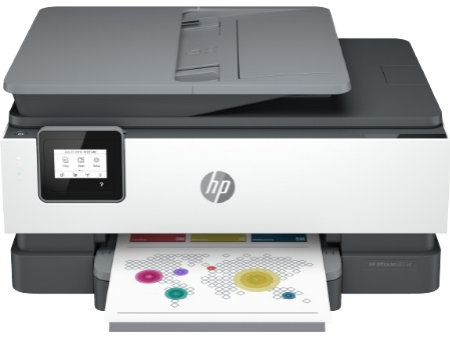
HP Officejet 8034e

HP Officejet 8015e vs 8034e Specs
| Feature | HP Officejet 8015e | HP Officejet 8034e |
|---|---|---|
| Brand | HP | HP |
| Connectivity Technology | USB, WiFi | USB, WiFi |
| Printing Technology | Inkjet | Inkjet |
| Printer Output | Color | Color |
| Max Print Speed (Color) | 10 ppm | 20 ppm |
| Max Print Speed (Monochrome) | 18 ppm | 10 ppm |
| Display | 2.2” Capacitive Touchscreen MGD | 2.7” Capacitive Touchscreen CGD |
| Auto Document Feeder | Yes | Yes |
| Two-Sided Printing | Yes | Yes |
| Duty Cycle | Up to 800 pages/month | Up to 700 pages/month |
| HP+ and Instant Ink Subscription | Available | Available |
| Instant Ink Facilities | Cartridges automatically sent; recycling service | Cartridges automatically sent; recycling service |
| Advanced Features with HP+ | Mobile printing, enhanced security, automatic updates | Mobile printing, enhanced security, automatic updates |
| Subscription Duration with HP+ | Advanced productivity features for 2 years | Advanced productivity features for 2 years |
| Enhanced Connectivity Features | Wi-Fi, chatbot support, helpful notifications | Wi-Fi, chatbot support, helpful notifications |
| Automatic Duplex Printing | Yes | Yes |
HP Officejet 8015e vs 8034e Detailed Comparison

Convenient Design
The HP Officejet 8015e and the HP Officejet 8034e are both designed to save you time. They eliminate steps in repetitive tasks through the use of Shortcuts. With just a tap, you can scan to the cloud, email, and more. The 35-page auto document feeder allows for easy two-sided printing, making your work fast and hands-free.
With the color touchscreen, you can take control of print, scan, copy, and fax jobs with tap-and-swipe ease. In our opinion, these features are not only helpful but also impressive. We highly approve of these printers for their time-saving capabilities.
HP+ And Instant Ink
You will get HP+ and Instant Ink facilities with both the HP Officejet 8015e and the HP Officejet 8034e printers. When you activate HP+, you’ll receive a full-year subscription at no extra cost. Say goodbye to the hassle of dealing with messy bottles or refills because cartridges are automatically sent to you.
You’ll never have to worry about running out of ink again. Plus, by using this recycling service, you can help put plastic back into printers. It’s a win-win situation! Activate HP+ and enjoy a seamless printing experience.
Duty Cycle
With this subscription, you’ll get enough ink to print up to 700 pages a month for a whole year while using the HP Officejet 8034e printer. On the other hand, with the HP Officejet 8015e, you can print up to 800 pages a month.
Smart Printing with HP+
When you activate HP+ free during set up, you’ll unlock a range of advanced features for mobile printing, enhanced security, automatic updates, and more. Plus, you’ll receive a full year subscription for the Instant Ink delivery service included with HP+ activation.
To enjoy all these benefits, you’ll need an HP account, an internet connection, and use original HP ink for the life of the printer. With the HP Smart app, you can conveniently print and scan from anywhere. And the best part? You’ll enjoy advanced productivity features for a whole 2 years with HP+.
Also Check- HP Officejet 8015e vs 8028e Comparison
Enhanced Connectivity Features
While using the HP Officejet 8015e or 8034e, you will experience uninterrupted connectivity with the self-healing Wi-Fi feature that ensures you stay connected at all times. Enjoy the peace of mind that comes with our security essentials, designed to protect your privacy and give you control.
The chatbot support and helpful notifications through the HP Smart app are here to assist you whenever you need them. With wireless networking, easy access, and print resources, make sharing a breeze. Stay connected, secure, and productive with the range of features that prioritize your convenience and peace of mind.
Automatic Duplex Printing
People absolutely love that both the HP Officejet 8015e and 8034e printers have an automatic document feeder. It’s a game-changer for copying and scanning multi-page documents. So no more tedious manual page flipping!
With the built-in compact Auto Document Feeder, you can breeze through contracts, reports, and more. It’s a time and effort saver that allows you to focus on the important stuff. Trust us, you’ll wonder how you ever lived without it!
Speed of Printing
The HP OfficeJet 8034e can print up to 20 pages per minute in black and 10 pages per minute in color. However, the HP OfficeJet 8015e is a little slower, printing up to 10 pages per minute in color and 18 pages per minute in black and white. So, if speed is a priority, the latter may not be the best choice.
Bottom Line
After analyzing all these features of the HP Officejet 8015e and 8034e, we’ve come to the conclusion that the HP Officejet 8034e is a better printer than the HP Officejet 8015e.
Because this printer has a higher print speed and a larger color display. On the other hand, the HP Officejet 8015e is a little slower and has a smaller monochrome display. So now it’s your turn to pick the right one!



