HP M281FDW Vs HP M283FDW- Laser printers are known for their precision, speed, and economy. Though the toner powders are cheaper and long-lasting it is more expensive than inkjet printers in some cases. The laser printers are ideal for office uses for their high speed and precision.
Today in this comparison we will focus on the printing quality, costs, and connectivity of these two printers and will see the pros and cons of the two printers i.e. HpM281FDW and Hp M283FDW. So let’s begin.
Difference between M281FDW and M283FDW
The two Hp Laser printers M281FDW and M283FDW resemble in many aspects. There is one main difference between them i.e. the Hp M281FDW and the Hp M283FDW need different toners. The Hp M281FDW uses the Hp 202A or the 202X toners but the Hp M283FDW uses the 206A or 206X toners. Apart from this, they also have price differences too.
HP M281FDW
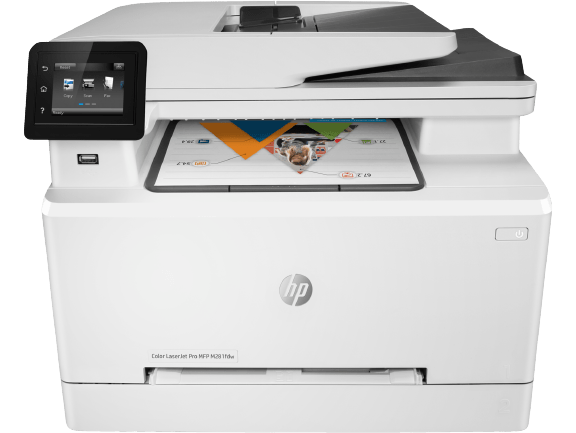
HP M283FDW

HP M281FDW Vs HP M283FDW Comparison

HP M281fdw Vs HP M283fdw: Design and Build Quality
Coming to design and build quality, both printers are great in this perspective. The Hp M281FDW is precisely designed for small business and home uses. The printer comes with a 2.7-inch color display along with three buttons Help, Home, and Back. The printer has good navigating buttons which can make the tasks easier to perform. The compact size and paper capacity makes the printer suitable for all purposes.
On the other hand, the Hp M283FDW is also a well-designed printer that has a 2.7-inch color touchscreen display. The printer has duplex printing to print both sides of documents with decent speed and cheap cost. It has good connectivity and paper-holding capacity that makes the printer quite a heavy task maker than any other inkjet printer.
HP M281fdw Vs HP M283fdw: Printing Speed and Quality
In terms of printing quality, both printers appear to be decent. The Hp M281FDW has a well paper capacity of 250 sheets and the auto document feeder can hold 50 pages. Duplex printing helps to print both sides of documents.
The laser printer has great printing quality for both texts and photos. But the photo output is not much well as it has many color differences and grains. It prints with a speed of 22ppm (black and color) which is really great speed for home and office uses.
The Hp M283FDW has smooth and high printing quality. It also has 250 sheet input tray capacity with 5p sheets of Auto document feeder and duplex printing. The colors are quite good and vibrant in prints which looks so professional. It prints with a speed of 22ppm (black and color) and the speed decreases in the duplex printing mode to 10ppm.
HP M281fdw Vs HP M283fdw: Scanning and Copying
With the Hp Laser printers, one can get superb scanning and copying features. The Hp M281FDW and M283FDW come with CIS technology which makes the scanning procedure smooth. The Hp M281FDW has 50-sheet ADF scanning but no Duplex scanning. It has a scanning speed of 26ppm (black and color). The printer can also copy up to 99 pages with a speed of 21cpm (both black and color).
Again, the Hp M283FDW also has decent features for scanning and copying. The CIS method helps to scan documents with a resolution of 1200×1200 DPI (monochrome) and 300×300 DPI ( color).
It has a scanning speed of 26ppm (black) and 22ppm (color). The printer has a copying feature that can copy up to 99 pages with a speed of 21cpm ( both black and color) and has a decent resolution of 600×600 DPI. Sadly, both printers don’t support duplex scanning or copying.
Also Check- HP M283fdw Vs M479fdw Comparison
HP M281fdw Vs HP M283fdw: Printing Costs and Page Yields
Both laser printers have moderate printing costs and great page yields. The Hp M281FDW comes with decent printing qualities along with scanning and copying features. The text printings and the documents are also superb in their quality.
It’s quite affordable but somehow it can be costly in the case of per-page printings, while the black ink prints are reasonable about 0.03$ per page print but the color print is a bit higher i.e. 0.11$ per page. It has a monthly duty cycle of 40000 pages.
Whereas the Hp M283FDW has a fair rate of printing. The four inks make the prints more colorful and vibrant. Hp laser printers are basically known for their cheap printing costs. The Printers are absolutely compatible with Hp Eprint App which helps to print scan and copy documents with due accuracy.
It prints the black pages at a cheaper price than the color pages. It takes 0.03$ per page ( black) and 0.11$ per page ( color) just the same as the M281FDW. The printer also has a good number of page yields i.e. 1350 pages ( black) and 1350 pages (color).
HP M281fdw Vs HP M283fdw: Connectivity Features
Connectivity makes a printer more user-friendly and smooth. As the Hp Laser printers are best for office and home uses so they need to be good in connectivity. The Hp M281FDW and M283FDW are equipped with Built-in Wi-Fi, USB, Ethernet, and Wi-Fi Direct to make the connectivity faster.
The wired and wireless features are with the latest technology. They can also be paired with the Apple Air print, Eprint, and other Hp mobile apps, through which the user can easily monitor the ink levels, tasks, and other details. It also supports USB memory to print documents in JPEG, PDF, and other file formats.
Conclusion– HP M281fdw Vs HP M283fdw:
For home or office uses both printers are great indeed. Basically, the Hp M283FDW is a good replacement for the Hp M281FDW. But as we can see that both of the Hp multifunctional printers have moderate functions along with printing, scanning, copying, and remarkable connectivity options, one can easily buy one of them and won’t be disappointed.



