HP Envy 6052 vs 6055- Are you looking for the best quality HP printer for home use or for your small office? If yes, then you must be in confusion as there are so many choices in the market.
But you do not have to stay in confusion, because after doing a lot of research, we have chosen two top-quality HP printers for you and these are – the HP Envy 6052 and the HP Envy 6055 printers.
Both the HP Envy 6052 and the HP Envy 6055 printers are well–designed and smart-looking printers. They perform extremely well and they are absolutely budget-friendly. Now, if you want to choose one printer between them, you must compare some criteria.
The design and size of the printers, their speed of printing, quality of printing, connectivity options, etc. are the factors you must compare before choosing one of them. And in this process, we will help you through this article. So let’s start reading!
Difference Between HP Envy 6052 and Hp Envy 6055
| Feature | HP Envy 6052 | HP Envy 6055 |
|---|---|---|
| Design | Compact, no display, buttons | Compact, buttons |
| Dimensions (in inches) | 21.4L x 16.4W x 9.4H | 20.14L x 17.03W x 5.2H |
| Weight | 13.87 pounds | 11.5 pounds |
| Print Speed | Up to 6 ppm (B&W), up to 4 ppm (color) | Up to 6 ppm (B&W), up to 4 ppm (color) |
| 4×6 inch color photo in about a minute | 4×6 inch color photo in about a minute | |
| Print Quality | Good resolution, color accuracy | Sharp, detailed, accurate colors |
| Monochrome and color printing | Up to 1200×1200 dpi (B&W), | |
| Up to 4800×1200 dpi (color) | ||
| Connectivity | USB, wireless, Bluetooth, HP Smart App | USB, wireless, Bluetooth, HP Smart App |
| WiFi, no Ethernet | WiFi, no Ethernet | |
| Other Features | All-in-one with scanning, copying, | All-in-one with scanning, copying, |
| automatic duplex printing | automatic duplex printing | |
| Separate photo paper tray | Scan up to 300×300 dpi resolution | |
| Compatible with Alexa | Compatible with Alexa | |
| Conclusion | HP Envy 6055 is finer, better for color | HP Envy 6055 is a better option for |
| photos, scanning, and copying | home/small office use | |
| PRICE | CHECK OFFER PRICE ON AMAZON | CHECK OFFER PRICE ON AMAZON |
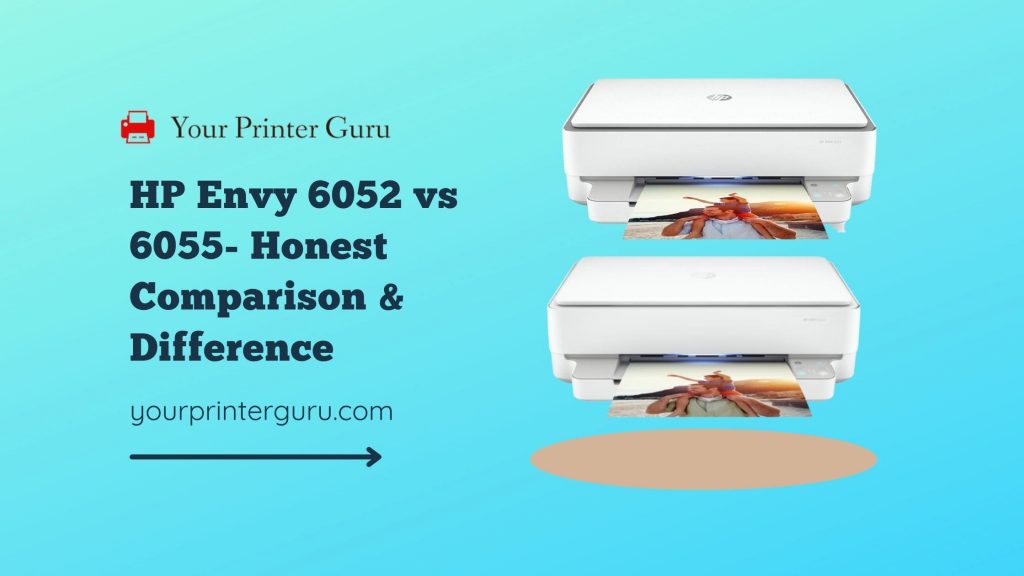
Design
The HP Envy 6052 printer is a compactly designed printer that can be fitted in your home or small offices perfectly. This printer has no display screen, rather it has a few buttons to control it. This printer has 21.4 inches in length, 16.4 inches in width, and 9.4 inches in height. It weighs about 13.87 pounds.
The HP Envy 6055 printer also has a compact structure that makes this printer perfect for being used in the limited space of your home or small office. The printer has five control buttons that are very responsive.
This particular printer is 20.14 inches in length, 17.03 inches in width, and 5.2 inches in height. The overall weight of this printer is 11.5 pounds. So this printer is more compact and more lightweight than the HP Envy 6052 printer.
Print Speed
The HP Envy 6052 and the HP Envy 6055 printers may not be the fastest printers, but for being used in the home or small business, this printers offer good speed of printing.
These printers are able to produce up to 6 pages in black and white or up to 4 pages in color within a minute. The HP Envy 6052 and the HP Envy 6055 printers can also print a 4 × 6 inches color photo within a minute.
Print Quality
The HP Envy 6052 printer is a fine printer for printing official documents as well as pictures for school assignments. This printer has good resolution for printing in monochrome as well as in color. Color accuracy is also good.
The HP Envy 6055 printer is also able to print good-quality photos within seconds. In every printed document or image, you can see how accurate and we’ll – define the colors. Every output will come with lots of details. The texts are sharp and bold enough.
The HP Envy 6055 printer has up to 1200 × 1200 dpi resolution for monochrome printing and up to 4800 × 1200 dpi resolution for color printing. Sometimes a little bit of banding in the grayscale may occur, but it is fully avoidable.
Connectivity Features
The HP Envy 6052 and the HP Envy 6055printers have various connectivity options that are decent enough. Their connectivity features are quite similar to that of the HP Envy 5055 printer.
Though these HP printers do not have an Ethernet port, they have convenient USB connectivity to connect these printers to computers or laptops. They have wireless and Bluetooth connectivity options, too, through WiFi.
Other than these, the HP Envy 6052 and the HP Envy 6055 printers are equipped with the HP Smart App that can help you monitor various maintenance tasks, such as – cleaning printheads and ordering ink cartridges. This will also help you scan documents from your smart devices.
Other Features
The HP Envy 6052 is an all–in–one printer with scanning and copying features. It has an automatic duplex printing option also. The HP Envy 6055 printer is also an all–in–one printer that can copy up to 8 pages in black and white or up to 4 pages in colour within a minute.
This printer can scan at up to 300 × 300 dpi resolution. Also, it has a separate paper tray for holding photo papers and it is compatible with Alexa.
Bottom Lines– HP Envy 6052 vs 6055
After reviewing both the HP Envy 6052 and the HP Envy 6055 printers, it has come to our notice that the HP Envy 6055 printer is finer than the other one. If you are buying a printer to print good quality color photos, the HP Envy 6055 printer will be better.
You can also get useful scanning and copying features in this printer. This printer is compact and space-saving. It is very easy to use and to be set up.
Though the HP Envy 6055 printer is lacking a display panel or touchscreen, its touch buttons are helpful for navigating the printer. In short, the HP Envy 6055 printer is a better option than the HP Envy 6052 printer to be used in the home or small office for printing, scanning, and copying.



