HP 9015E VS 9025E- HP believes in performance and technology which will make the world a better place to live. HP printers are user-friendly with their decent, software, design, and mobile accessibility.
The range of office jet printers mostly features larger ink cartridges which allow the printers to print more and more pages. Although these are inkjet printers they utilize the same technology.
We will discuss the pros and cons of two Officejet printers HP Officejet Pro 9015e and HP Officejet Pro 9025e and will try to discover the specifications, performance, and design more precisely. Let’s start.
HP 9015E
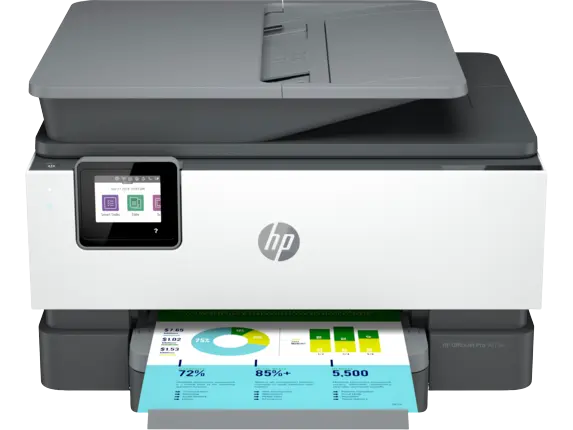
- Functionality– Print, copy, scan, fax
- Dimensions- 17.3 x 13.48 x 10.94 in
- Printing Speed– Up to 22 ppm (Black) & 18 ppm (color)
- Input Tray Capacity- 250 sheets
- Weight- 20.43 lb
9025E

- Functionality– Print, copy, scan, fax
- Dimensions- 17.20 x 15.60 x 12.53 in
- Printing Speed– 24 ppm black, 20 ppm color
- Input Tray Capacity- 500 sheets
- Weight- 25.65 lb
HP 9015E VS 9025E Key Differences
| Features | HP 9015E | HP 9025E |
|---|---|---|
| Functionality | Print, copy, scan, fax | Print, copy, scan, fax |
| Technology | HP Thermal Inkjet | HP Thermal Inkjet |
| Dimensions | 17.3 x 13.48 x 10.94 in | 17.20 x 15.60 x 12.53 in |
| Display | 2.7″ Capacitive Touchscreen | 2.7″ Capacitive Touchscreen |
| ADF | Automatic | Automatic |
| Duplex Printing | Automatic (standard) | Automatic (standard) |
| Printing Speed | Up to 22 ppm (Black) & 18 ppm (color) | 24 ppm black, 20 ppm color |
| Connectivity | Ethernet, Self-healing Wi-Fi | Ethernet, Self-healing Wi-Fi |
| Input Tray Capacity | 250 sheets | 500 sheets |
| Output Tray | 60 sheets | 100 sheets |
| Weight | 20.43 lb | 25.65 lb |
| Warranty | 2 years with HP+ | 2 years with HP+ |
| Borderless Printing | Yes | Yes |
| Supported Os | Mac, Windows, iOS, Android | Mac, Windows, iOS, Android |
| Resolution | 1200 x 1200 rendered dpi (Black), Up to 4800 x 1200 optimized dpi (Colour) | 1200 x 1200 rendered dpi (Black), Up to 4800 x 1200 optimized dpi (Colour) |
HP OfficeJet Pro 9015e Vs 9025e Detailed Comparison

Design and Build Quality
The two printers, HP Officejet pro 9015e, and HP Officejet 9025e are good in their design and performance. They both have a well-built design with a plastic body feels sturdy.
The HP OfficeJet Pro 9015 has an impressive touch screen display with an easy-to-navigate menu with audible feedback. They are situated in a moveable cartridge bay which is a bit lethargic to move. One can easily fix the paper jams through the cartridge bay. The tilt screen is also available which you can use while you are standing.
The HP Officejet Pro 9025e ‘s touch screen display is quite sensitive with its three buttons ( Home, Back, and help). The audio feedback is impressive The easy removal of the power cord will help you in repairing ( if gets damaged). But the lid cant hinge for thick items like books and magazines.
printing Quality and Speed
the HP OfficeJet pro 9015e and 9025e both have a great printing quality with distinct color detailing. both of the printers have good speed but they struggle to reproduce blues.
The HP Officejet Pro 9015 e produces a bright color contrast but the images are a little grainy in look. But it has a great speed of printing must say. The printing speed of this printer is 15 ppm ( black) and 14 ppm ( color)
The HP OfficeJet 9025 e also has decent printing quality and speed. The colors and detail are very good. It has a bit grainy printings which may not be good for professional use as it requires the exact color. It has a printing speed of 16 ppm( black) and 14 ppm( color).
Also Check- HP Officejet Pro 9015 vs 9015e Comparison
Printing cost and Page Yields
As both the printers come with an excellent cartridge system, the page per print will automatically decrease. In that case, the HP Officejet Pro 9015e and 9025e ‘s costs per print are remarkably moderate.
The HP 9015e has high page yields, so you won’t have to replace the cartridges very often. And most importantly the six-month Ink subscription with instant service will provide you with new cartridges whenever you are finished.
The cartridge system is also quite well in this printer, the black and color prints are worthy enough. The page yields are 1140 prints ( black) and 733 prints (color ) estimated. The cost per page is 0.029 US $( black) and 0.087 US $ ( color).
The HP OfficeJet Pro 9025e also has an incredible cost per print and a good cartridge system which makes it more user-friendly. The automated ink reminders are great for regular users. The free six months of ink is amazing, which you will get with the purchase of the printer. High-yield cartridges are also available.
Running out of ink will stop the printing immediately. The page yield is 1140 prints (black) and 744( color). The cost per print is almost same as HP OfficeJet pro 9015e i.e. 0.029 US $ ( black) and 0.086 US $ ( color).
Scanning and Copying
Both the printers have an outstanding scanning quality with the auto document feeder, which helps the printer process the double-side multi-page sheets.
In HP Officejet Pro 9015e the flatbed scanner scans even the smallest details of any photos or documents in its maximum resolution. A little banding of photos can be noticed in the scanned documents. The scanner’s lid cant hinge more so one cant scan thick items like magazines or textbooks.
The Hp Officejet Pro 9025 e also has a great scanning resolution. The auto document feeder and flatbed scanner are great for scanning multi-side pages and fragile items. The ADF scanner tray can hold up to 35 sheets and the maximum resolution is up to 300 DPI.
Connectivity Features
Connectivity is the most crucial aspect of every printer. Hp always makes user-friendly devices.
The Hp OfficeJet pro 9015e supports direct USB printing, which is located on the front side of the printer. It is fully compatible with the Hp smart app and Ethernet connection. It also supports Apple Airprint and Morphia. Unfortunately, it has no Bluetooth printing support.
The Hp Officejet pro 9025e has a wide range of wireless connections with the facility of direct USB print. But there is no Bluetooth support, but its Ethernet connection. The access to Hp smart app allows you to print scan and fax directly from it and helps you to know the ink levels.
Conclusion– Which Is the Best Between HP 9015E and 9025E
The Hp Officejet pro 9015e and 9025e are very much similar in many aspects, including design and performance. The two multipurpose printers have almost identical page yields and cost per print and the connectivity and scanning features are also very much similar.
But, the HP 9025e has the double number of paper and the credit goes to its second input tray. It also requires less time to heat up and produce the very first page, although not by much. Also, both the printers come with six months of free ink with the Hp instant service.



