When comparing the Canon PIXMA MG3620 and the Canon PIXMA MG3650s, it’s like choosing between two budget-friendly inkjet printers that pack a punch. The MG3620 offers wireless printing and scanning, while the MG3650s boasts easy connectivity through Wi-Fi. Both printers are great for everyday tasks. But are they really similar to each other? Let us see!
Canon Pixma Mg3620 vs Mg3650s Specs
| Feature | Canon Pixma MG3620 | Canon Pixma MG3650s |
|---|---|---|
| Brand | Canon | Canon |
| Connectivity Technology | USB, WIFI | USB, WIFI |
| Printing Technology | Inkjet | Inkjet |
| Type | All-in-one | All-in-one |
| Printer Output | Color | Color |
| Maximum Print Speed (Color) | 9.9 PPM | 10 PPM |
| Max Print Speed Monochrome | 5.7 PPM | 6 PPM |
| Print Resolution | up to 4800×1200 dpi | up to 4800×1200 dpi |
| Borderless Printing | Yes | Yes |
| Auto-duplex Printing | Yes | Yes |
| Weight | 11.9 Kilograms | 6.87 Kilograms |
| Product Dimensions | 12 x 17.7 x 6 inches | 11.97 x 17.68 x 5.98 inches |
Canon Pixma Mg3620 vs Mg3650s Compared
Canon Pixma Mg3620
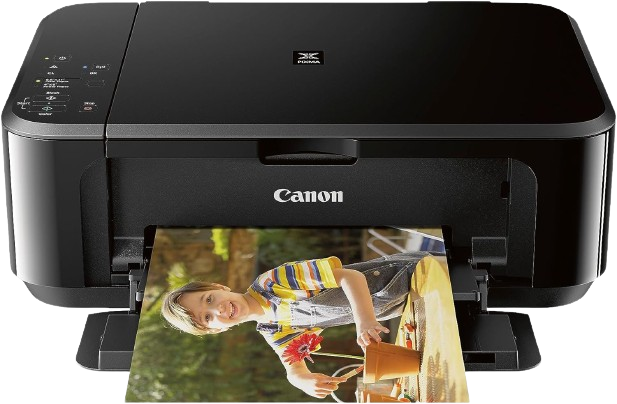
Canon Pixma Mg3650s

Design
The Canon MG3620 and MG3650s’s build quality isconvenient. They both have a thin plastic body, input tray, and output tray. The scan lid conveniently stays open on its own for easy media placement. Accessing the ink cartridges is straightforward by lifting the scanner flatbed. Dealing with paper jams is a breeze as they are easily reachable through the back of the printers.
Paper Holding Limit
When it comes to the Canon Pixma MG3620 and MG3650s, both models are equipped with input and output trays that can handle up to 100 sheets each. So, whether you’re printing out a lengthy document or just a few pages, these printers have got you covered. It’s like having your own personal paper assistant, ready to tackle any printing task you throw its way. So, go ahead and print to your content without worrying about running out of paper space!
Display Features
The Canon PIXMA MG3620 and MG3650s may not have a fancy display, but don’t worry! They make up for it with handy LEDs that keep you in the loop about the printer’s status. Plus, with those nifty function buttons, you can breeze through your printing and copying tasks like a pro. Who needs a display when you’ve got these trusty indicators and buttons by your side!
Print Speed
The Canon Pixma MG3620 can print up to 9.9 pages per minute in black and up to 5.7 pages per minute in color, while the MG3650s can print up to 10 pages per minute in black and up to 6 pages per minute in color. Clearly, the MG3650s takes the speed crown here. So if you’re all about getting things done quickly, this printer is the way to go!
WiFi Printing
The Canon PIXMA MG3620 and MG3650s are your go-to squad for high-quality printing, copying, and scanning. With their Wi-Fi All-In-One setup, you can enjoy lightning-fast, border-less prints without breaking a sweat. These printers are all about delivering top-notch results with a side of convenience.
Canon Print App
The Canon PIXMA MG3620 and MG3650s are the perfect printers for easy operation straight from your smartphone or tablet using the Canon PRINT app. With features like Apple AirPrint and Mopria compatibility, printing from your smart devices is an easy task. So if you need to end the complicated setups, just say hello to effortless printing with these Canon printers!
Also Check- Canon Pixma Mg3620 vs Canon Pixma Ts6420a
Creative Park Feature
The Canon PIXMA MG3650s offers a fun way to unleash your creativity by allowing you to create and personalize your own greetings cards. With features like Easy-PhotoPrint Editor and access to 3D crafts from Creative Park, the possibilities are endless. The Canon Pixma MG3620 also has this exciting feature, making the MG3620, too, a great choice for those looking to add a personal touch to their projects.
Canon Irista
The Canon PIXMA MG3650s is a perfect choice for photo and video enthusiasts! With Canon Irista, you can effortlessly store, organize, share, and print your precious memories. Starting with a generous 15GB of free storage, you can store all your videos and photos in their full quality. The smart tagging feature makes it a breeze to filter through your collection, organizing them into beautiful galleries. Sharing your images is a piece of cake, and when you’re ready to print, get ready for top-notch quality with the HDbook option.
Bottom Lines
When comparing both printers, the Canon Pixma MG3650s stands out with its stunning quality, smart flexibility, high-speed connectivity, and the ability to maximize savings. It also offers more features, making it a top choice for those looking to get creative with their printing needs.



