Epson ET printers redefine printing convenience with EcoTank technology, offering refillable ink tanks for cost-effective, high-yield printing. These printers deliver exceptional quality, wireless connectivity, and diverse functionalities suitable for various user needs, ensuring economical and efficient printing solutions for home and business use. In this article, we will try to compare the Epson ET-4800 and ET-4850 printer models across various aspects to assist potential buyers in making a perfect decision.
The Epson EcoTank ET-4800 and ET-4850 are all-in-one inkjet printers with robust features. The ET-4850 offers faster printing speeds, a larger 2.4″ touchscreen, and a higher paper capacity compared to the ET-4800.
Epson ET 4800

Epson ET 4850
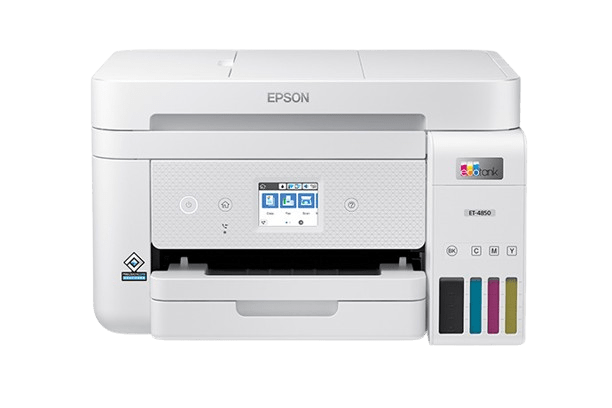
Epson ET 4800 vs Epson ET 4850 Specs
| Specification | Epson EcoTank ET-4800 | Epson EcoTank ET-4850 |
|---|---|---|
| Printer Type | All-in-One Inkjet | All-in-One Inkjet |
| Functions | Print, Scan, Copy, Fax | Print, Scan, Copy, Fax |
| Print Speed | Up to 10 ppm (Black), 5 ppm (Colour) | Up to 15.5 ppm (Black), 8.5 ppm (Colour) |
| Print Resolution | 4800 x 1200 optimized dpi | 4800 x 2400 optimized dpi |
| Ink Colors | 4-color (CMYK) | 4-color (CMYK) |
| Paper Sizes | Letter, Legal, A4, A6, B5, Custom sizes | Letter, Legal, A4, A6, B5, Custom sizes |
| Paper Capacity | 150-sheet input tray, 30-sheet ADF | 250-sheet input tray, 30-sheet ADF |
| Duplex Printing | Automatic | Automatic |
| Scanner Type | Colour flatbed/ADF | Colour flatbed/ADF |
| Scanner Resolution | 1200 x 2400 dpi (Flatbed), 1200 x 2400 dpi (ADF) | 1200 x 2400 dpi (Flatbed), 1200 x 2400 dpi (ADF) |
| Copying Speed | 7.7 cpm (b/w), 3.8 cpm (colour) | 11 cpm (b/w), 5.5 cpm (colour) |
| Connectivity | USB, Ethernet, Wi-Fi Direct, Wireless | USB, Ethernet, Wi-Fi Direct, Wireless |
| Mobile Printing | Epson Connect, Apple Air Print, Google Cloud Print | Epson Connect, Apple Air Print, Google Cloud Print |
| Display | 1.44” Colour LCD | 2.4” Colour touchscreen |
| Dimensions (WxDxH) | 13.7 x 14.8 x 9.3 inches | 16.4 x 19.8 x 10 inches |
| Weight | 11 pounds | 14.8 pounds |
Epson ET 4800 vs 4850 Compared
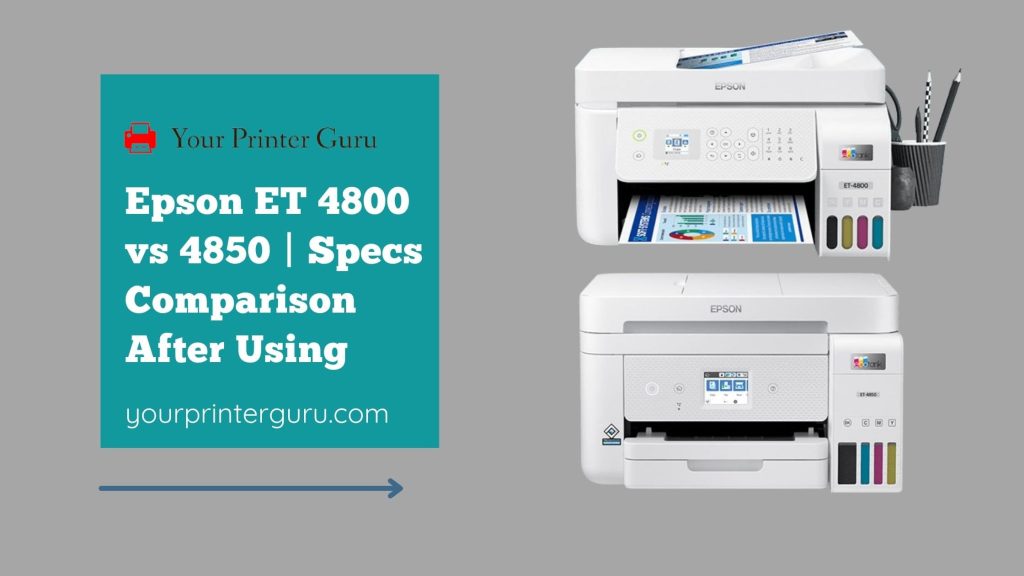
Design and Build Quality
Design-wise, both printers might feature a compact and sleek appearance, ideal for home or office use. The build quality is expected to be robust, ensuring durability and longevity. The user interface and control panels might showcase intuitive designs for user convenience.
The main difference is in their display size; the Epson ET-4850 boasts a larger 2.4-inch touchscreen LCD, whereas the ET-4800 has a smaller 1.44-inch display. Also, the Epson ET-4850 is quite heavier than the Epson ET-4800. Even in terms of pricing, the ET-4800 is significantly cheaper than the ET-4850, with a notable $200 difference.
Printing Speed and Quality
Regarding printing speed and quality, the Epson ET-4800 and ET-4850 are anticipated to offer remarkable performance. The ET-4850 shines in producing high-quality black-and-white documents without reported banding issues. It suits text-heavy documents or reports. Conversely, the ET-4800 excels in color accuracy and fine detail reproduction, making it ideal for printing graphics or images.
Duplex printing is a standout feature of the ET-4850, providing automatic double-sided printing, unlike the manual intervention required with the ET-4800. In terms of speed, the ET-4850 prints faster, particularly for black-and-white documents (15.5 ppm) and color (8.5 ppm), enhancing productivity in fast-paced environments. Whereas the Epson ET-4800 gives a printing speed of 10 ppm (b/w) and 5 ppm (color).
Also Check- Which one is better between Epson EcoTank ET-2850 and Epson ET-3850
Scanning and Copying
As multifunction printers, the scanning and copying capabilities of the Epson ET-4800 and ET-4850 are likely to be top-notch. High-resolution scanning and efficient copying features could be expected, ensuring versatility for various tasks. Both printers have differences in paper handling too; here, the Epson ET-4850 has a sheet capacity of 250, whereas the Epson ET-4800 has a sheet capacity of 100 only.
Thanks to the dual-choice scanners, both printers offer the convenience of utilizing an auto document feeder or an optional flatbed scanner for document scanning. Also, both printers have decent scanning speeds of around 5 ppm.
Speaking about copying, here also both the Epson printers work pretty well, but the ET-4850 has a better speed of 11 cpm (b/w) and 5.5 cpm (color), whereas the ET-4800 has a copying speed of 7.7 cpm (b/w) and 3.8 cpm (color).
Printing Cost and Page Yields
The cost per page and page yields can significantly impact the overall operational expenses of a printer. Both models feature larger ink tanks, reducing printing costs as you only need to refill them when they’re empty. Here the Epson ET-4800 and ET-4850 have the same cost per print, i.e., 0.3 cents per page for black and white prints and 0.9 cents per page for color prints.
While specific details about ink tanks and page yields for the Epson ET-4800 and ET-4850 might vary, the EcoTank system, if incorporated, could contribute to cost-effective printing, reducing long-term expenses.
The ET-4800 offers color page yields of 7500 pages, while the ET-4850 provides 6000 color print yields. Conversely, the ET-4850 boasts superior black page yields of 7500 pages compared to the ET-4800, which has a black and white page yield of only 4800 pages. Page yield and ink tank capacity favor the ET-4850, offering higher page yields and less frequent ink replacements.
Connectivity Features
In today’s digital landscape, robust connectivity is essential. Both the EcoTank 4800 and ET-4850 come equipped with advanced networking options, including Wi-Fi, USB, and Ethernet. This allows seamless printing from laptops, mobile devices, and tablets, irrespective of the operating system—be it Apple, Windows, or Android.
Conclusion
The choice between the Epson ET-4800 and ET-4850 hinges on slight differences in their performance, capabilities, and specific user requirements. Evaluate aspects such as design, printing quality, speed, page yield, duplex printing, and the supplementary features provided by the ET-4850. Nonetheless, both models stand out in cost-effective printing due to their super tank systems, wireless connectivity, and adeptness in color printing.



