HP DeskJet 4155e vs HP Envy 6455e – When it comes to home and small office printing, HP offers a diverse range of printers designed to meet various needs. In this comprehensive comparison, we’ll be scrutinizing two popular HP printer models, the HP DeskJet 4155e and the HP Envy 6455e. Both of these all-in-one printers are designed to cater to everyday printing, scanning, and copying needs. Through this comparison, we aim to help you make an informed decision by evaluating factors such as design, performance, print quality, and more.
HP DeskJet 4155e vs HP Envy 6455e Comparison
| Specification | HP DeskJet 4155e | HP Envy 6455e |
|---|---|---|
| Printer Type | All-in-One Inkjet Printer | All-in-One Inkjet Printer |
| Functions | Print, Copy, Scan | Print, Copy, Scan |
| Print Technology | HP Thermal Inkjet | HP Thermal Inkjet |
| Print Speed (Black/Color) | Up to 8.5 ppm / Up to 5.5 ppm | Up to 10 ppm / Up to 7 ppm |
| Print Resolution | Up to 4800 x 1200 dpi | Up to 1200 x 1200 dpi |
| Scanner Type | Flatbed | Flatbed, ADF (Auto document feeder) |
| Scan Resolution (Optical) | Up to 1200 dpi | Up to 1200 dpi |
| Copy Speed (Black/Color) | Up to 6 cpm / Up to 3 cpm | Up to 8 cpm / Up to 4 cpm |
| Paper Handling | Input Tray: Up to 60 sheets | Input Tray: Up to 100 sheets |
| Output Tray: Up to 25 sheets | Output Tray: Up to 25 sheets | |
| Connectivity | Wireless (Wi-Fi), USB 2.0 | Wireless (Wi-Fi), USB 2.0 |
| Mobile Printing | HP Smart App, Apple AirPrint | HP Smart App, Apple AirPrint, Morphia |
| Supported Operating Systems | Windows, macOS, Linux | Windows, macOS, Linux |
| Dimensions (W x D x H) | 16.74 x 14.57 x 5.87 inches (approx) | 16.74 x 14.57 x 5.87 inches (approx) |
| Weight | 10.36 lbs (approx) | 13.58 lbs (approx) |
| Display | 2.2-inch Mono Touchscreen | Not specified |
| Duplex Printing | Manual | Automatic |
| Ink Cartridges | HP 67 Black and HP 67 Tri-Color | HP 67 Black and HP 67 Tri-Color |
| Energy Efficiency | ENERGY STAR® Certified | Not specified |
| Warranty | One-year limited hardware warranty | Not specified |
| PRICE | CHECK OFFER PRICE | CHECK OFFER PRICE |
HP DeskJet 4155e vs HP Envy 6455e Which One Is Better
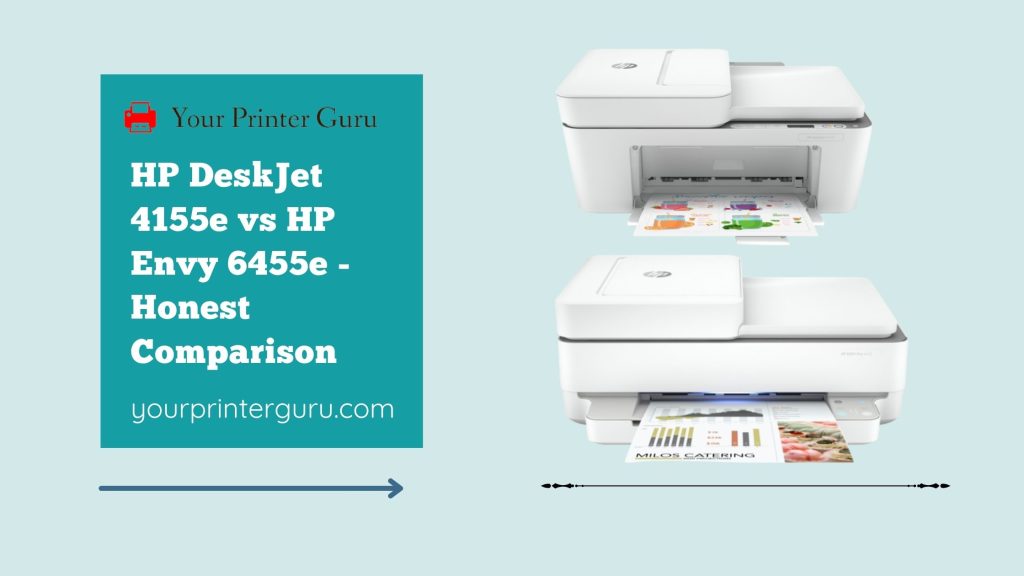
Design and Build Quality
Both the HP DeskJet 4155e and the HP Envy 6455e come with modern and compact designs, suitable for various home or small office environments. However, when it comes to building quality, the Envy 6455e takes the lead. It features a more robust construction with a premium finish, making it an aesthetically pleasing addition to any workspace. On the other hand, the DeskJet 4155e, while still compact, offers a more basic design and slightly less impressive build quality.
Printing Quality and Speed
Both the DeskJet 4155e and the Envy 6455e utilize inkjet technology, ensuring good-quality prints. They share similar print resolutions, guaranteeing sharp text and vibrant images. The HP Envy 6455e has a 100-sheet input capacity whereas the HP DeskJet 4155e has 60 60-sheet input capacity.
Regarding printing speed, the Envy 6455e holds a slight advantage. It can print at speeds of up to 10 pages per minute (ppm) for black and 7 ppm for color, whereas the DeskJet 4155e prints slightly slower at up to 8.5 ppm for black and 5.5 ppm for color. Although the difference is not substantial, if you prioritize faster printing, the Envy 6455e might be the preferable option.
Scanning and Copying
The two printers are equipped with scanning and copying functionalities, featuring flatbed scanners for user convenience. Their scanning resolutions are similar, ensuring that your scanned documents and images maintain clarity and detail. Whether you need to digitize documents or make copies, both models are up to the task.
Talking about the copying speed here the HP envy6455e has a faster speed of 8 cpm ( black and white) and 4 cpm ( color), whereas the HP DeskJet 4155e has a copying speed of 6 cpm ( black and white) and 3 cpm( color). Also, the HP Envy 6455e comes with an auto document feeder of 35-sheet capacity.
Printing Cost and Page Yields
Cost-effective printing is a significant concern for many users. Both the DeskJet 4155e and the Envy 6455e support HP’s Instant Ink subscription service, which can significantly reduce ink costs. In terms of printing cost per page, they are quite comparable.
However, the DeskJet 4155e uses smaller ink cartridges, which results in lower page yields compared to the Envy 6455e.The HP DeskJet 4155 costs 8 cents per page ( black and white) and 6 cents per page ( color) , whereas the HP envy 6455e costs 5 cents per page ( black and white) and 7 cents per page (color). So, for users with higher printing volumes, the Envy 6455e’s larger ink cartridges might translate into more savings over time.
Connectivity Features
Both printers offer convenient connectivity options. They are equipped with Wi-Fi for wireless printing from your devices, including smartphones and tablets. Additionally, they feature USB ports for direct printing and scanning. The Envy 6455e goes a step further by including an Ethernet port for those who prefer a wired connection and also it comes with 3 months of ink subscription.
Read- HP Envy 6055 vs 6055e Comparison
Conclusion
In the comparison between the HP DeskJet 4155e and the HP Envy 6455e, your choice should align with your specific needs. If you prioritize slightly better build quality, faster printing speeds, and the potential for cost savings with larger ink cartridges, the Envy 6455e is the standout option.



