HP DeskJet 4155e vs. HP DeskJet 3755- Hewlett-Packard (HP) has been a pioneer in printing technology for decades, and one of its most iconic printer series is the “HP DeskJet.” The DeskJet series is renowned for its versatility, reliability, and affordability, making it a popular choice for homes and small offices worldwide. When it comes to selecting a compact and versatile printer for your home or small office, HP offers a variety of options. In this article, we’ll examine two popular HP all-in-one printers, the HP DeskJet 4155e and the HP DeskJet 3755. We’ll evaluate various aspects, from design and print quality to cost-effectiveness, to help you make an informed choice.
HP DeskJet 4155e vs. HP DeskJet 3755 Comparison
| Specification | HP DeskJet 4155e | HP DeskJet 3755 |
|---|---|---|
| Printing Technology | Inkjet | Inkjet |
| Functions | Print, Copy, Scan | Print, Copy, Scan |
| Print Speed (Black/Color) | Up to 8.5 ppm / Up to 5.5 ppm | Up to 8 ppm / Up to 5.5 ppm |
| Print Resolution | Up to 1200 x 1200 dpi | Up to 4800 x 1200 dpi |
| Automatic Document Feeder (ADF) | No | No |
| Scan Resolution | Up to 1200 dpi | Up to 600 dpi |
| Copy Speed (Black/Color) | Up to 6 cpm / Up to 3 cpm | Up to 4 cpm / Up to 2.5 cpm |
| Connectivity | Wi-Fi, USB 2.0 | Wi-Fi, USB 2.0 |
| Mobile Printing | HP Smart App, Apple AirPrint | HP Smart App, Apple AirPrint |
| Ink Cartridge Compatibility | HP 67 | HP 65 |
| Input Tray Capacity | Up to 60 sheets | Up to 60 sheets |
| Display | 1.8-inch monochrome LCD | 2.2-inch monochrome LCD |
| Dimensions (W x D x H) | 16.85 x 20.13 x 10.04 inches | 15.86 x 6.97 x 5.55 inches |
| Weight | 10.33 lbs (4.68 kg) | 5.13 lbs (2.32 kg) |
| Supported Operating Systems | Windows, macOS, Android, iOS | Windows, macOS, Android, iOS |
| PRICE | CHECK OFFER PRICE | CHECK OFFER PRICE |
HP DeskJet 4155e vs. HP DeskJet 3755 | Detailed Comparison
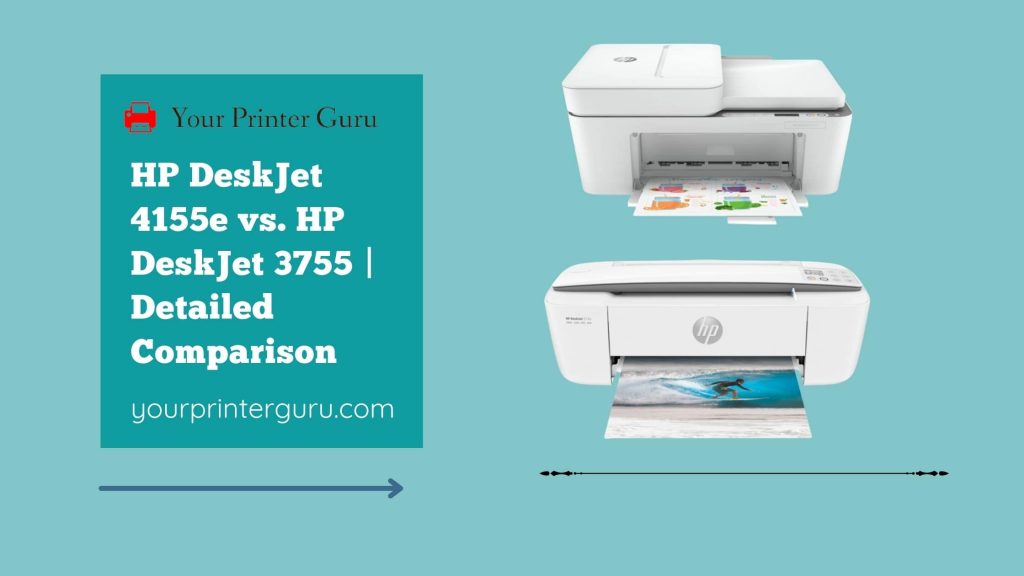
Design and Build Quality
The HP DeskJet 4155e and the HP DeskJet 3755 boast space-saving designs, making them ideal for small offices or home environments with limited desk space. They both feature compact form factors, but the DeskJet 3755 takes portability to the next level with its ultra-compact design.
The DeskJet 4155e, while still compact, offers a sturdier build quality. In the case of display, the HP DeskJet 4155e has a bit smaller display as compared to the HP DeskJet 3755. But the HP DeskJet 3755 is way lighter than the HP DeskJet 4155e.
Printing Quality and Speed
Both printers employ inkjet technology, ensuring decent-quality prints. They share similar print resolutions, capable of producing sharp text and vibrant images. However, if you prioritize print speed, the DeskJet 4155e holds a slight advantage. It offers faster printing speeds, making it a more efficient choice for those who need their documents and images in a hurry.
The DeskJet 4155e can print up to 8.5 pages per minute (ppm) for black and 5.5 ppm for color, whereas the DeskJet 3755 prints slightly slower, at up to 7.5 ppm for black and 5.5 ppm for color. While the difference in speed may not be substantial, it could be a consideration if you have high-volume printing needs.
Scanning and Copying
Both printers are equipped with scanning and copying functionalities, featuring flatbed scanners for user convenience. Their scanning resolutions are similar, ensuring that your scanned documents and images maintain clarity and detail. Whether you need to digitize documents or create copies, both models are well-suited for these tasks.
Making it more detailed, if we delve into the copying details it can be seen that, the HP DeskJet 4155e has a copying speed of 6 cpm ( monochrome) and 3 cpm ( color) , whereas the HP DeskJet 3755 has 4 cpm ( b/w) and 2.5 cpm ( color). Also, the Scanning resolution of the HP DeskJet 4155e is much better i.e. 1200 Dpi , whereas the Hp DeskJet 3755 has 600 dpi scanning.
Printing Cost and Page Yields
Cost-effective printing is a top priority for most users. Both the DeskJet 4155e and the DeskJet 3755 support HP’s Instant Ink subscription service, which can significantly reduce ink costs. In terms of printing cost per page, they are closely matched. Also HP DeskJet 4155e comes with extra 6 months of ink with Hp+ subscription support which the other printer lacks.
If we talk about the page yields here, both the printers have a monthly duty cycle of 1000 pages. However, the DeskJet 4155e uses larger ink cartridges, which can result in lower per-page costs over time compared to the DeskJet 3755’s smaller cartridges. Like , the HP DeskJet 4155e costs 8 cents per page ( mono) and 6 cents per page ( color) whereas the HP DeskJet 3775 costs If you have high printing volumes, the DeskJet 4155e may offer more substantial long-term savings.
Connectivity Features
Both printers provide convenient connectivity options. They come equipped with Wi-Fi, enabling wireless printing from your devices, including smartphones and tablets. Additionally, they feature USB ports for direct printing and scanning. Both the printers come with the support of HP Smart and Apple Airprint. Additionally, the HP DeskJet 4155e supports Bluetooth which the other printer lacks.
Read- HP Envy 6055 vs 6055e Comparison
Conclusion
In comparing the HP DeskJet 4155e and the HP DeskJet 3755, the choice depends on your specific needs and priorities. If you require the utmost compactness and are willing to trade off slightly in build quality, the DeskJet 3755 is an excellent choice. However, if you value a sturdier build, faster printing speeds, and the potential for lower long-term printing costs due to larger ink cartridges, the DeskJet 4155e is a compelling option.



