HP Office Jet 8015e vs. 8025e Comparison- In the realm of all-in-one printers, HP Office Jet models have long been a trusted choice for homes and offices alike. Two such models, the HP Office Jet 8015e and the HP Office Jet 8025e, have garnered attention for their versatile capabilities.
In this comparison, we’ll take a deep dive into these printers, covering aspects like printing quality, speed, scanning, copying, printing costs, page yield, connectivity features, and more. By the end of this article, you’ll have a clear understanding of which one suits your needs best.
HP Office Jet 8015e
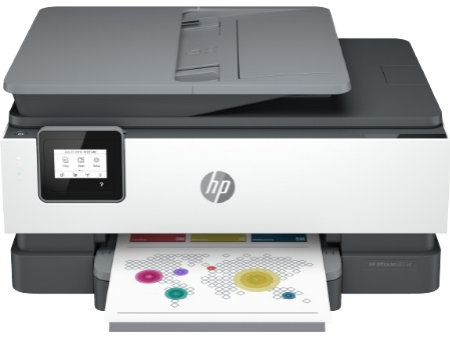
HP Office Jet 8025e
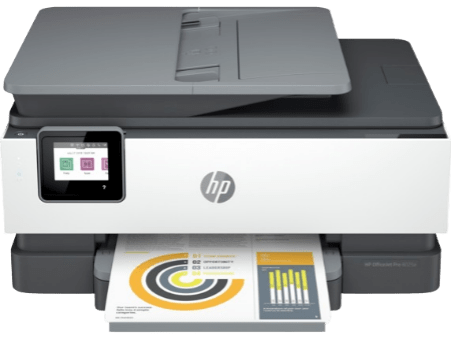
HP Office Jet 8015e vs. 8025e Specs Comparison
| Specification | HP OfficeJet 8025e | HP OfficeJet 8015e |
|---|---|---|
| Printer Type | All-in-One Inkjet Printer | All-in-One Inkjet Printer |
| Functions | Print, Copy, Scan, Fax | Print, Copy, Scan |
| Print Technology | HP Thermal Inkjet | HP Thermal Inkjet |
| Maximum Print Speed (Black and White) | Up to 20 ppm | Up to 18 ppm |
| Print Resolution | Up to 1200 x 4800 dpi | Up to 1200 x 4800 dpi |
| Mobile Printing | HP ePrint, Apple AirPrint, | HP ePrint, Apple AirPrint, |
| Mopria, Google Cloud Print | Mopria, Google Cloud Print | |
| Wireless Connectivity | Wi-Fi 802.11b/g/n | Wi-Fi 802.11b/g/n |
| Wired Connectivity | Ethernet, USB 2.0 | N/A |
| Automatic Document Feeder (ADF) | Up to 35 sheets | Up to 35 sheets |
| Duplex Printing | Automatic (Double-Sided) | Automatic (Double-Sided) |
| Paper Handling | 225-sheet input tray, | 225-sheet input tray, |
| 60-sheet output tray | 60-sheet output tray | |
| Scanner Type | Flatbed with ADF | Flatbed with ADF |
| Scanner Resolution | Up to 1200 dpi | Up to 1200 dpi |
| Copy Speed (Black and White) | Up to 13 cpm | Up to 28 cpm |
| Display | 2.65-inch Color Touchscreen | N/A |
HP Office Jet 8015e vs. 8025e Detailed Comparison

Printing Quality and Speed
Let’s begin with the core of any printer – printing quality and speed. Both the HP Office Jet 8015e and 8025e deliver outstanding print quality with HP’s Thermal Inkjet technology. The 8025e holds a slight advantage with a maximum resolution of 1200 x 4800 dpi, while the 8015e provides 4800 x 1200 dpi. This means the 8025e can produce slightly more detailed prints.
When it comes to speed, the 8025e edges ahead. It can print up to 20 pages per minute (ppm) in black and white and 17 ppm in colour, while the 8015e offers 18 ppm in black and white and 15 ppm in colour. If you have a higher print volume, the 8025e may be more efficient for your needs.
Design and Build quality
The OfficeJet 8015e features a compact and functional design, making it well-suited for smaller workspaces. Its control panel incorporates a user-friendly touchscreen display, facilitating easy navigation. On the other hand, the HP OfficeJet 8025e shares the same design principles but adds a slightly larger touchscreen display of 2.65 touchscreen, further enhancing user convenience. Like the 8015e, it maintains robust build quality, making it a reliable choice for daily office tasks.
Scanning and Copying
Both models are equipped with flatbed scanners for high-quality document and photo scanning. They share the same scanning resolution of 1200 dpi, ensuring sharp and clear scans. Additionally, automatic document feeders (ADFs) are available for multi-page scanning and copying tasks, enhancing productivity.
In the case of copying the HP office Jet 8015e stands out as outstanding it has a copying speed of 28 cpm ( black and white) whereas the HP Office Jet 8025e has a copying speed of 13 cpm ( black and white).
Printing Cost and Page Yield
Understanding the cost of ink and page yield is crucial for long-term savings. The HP Office Jet 8015e and 8025e utilize HP 67 ink cartridges, available in standard and high-yield versions. While the standard cartridges are more budget-friendly upfront, the high-yield cartridges offer better value over time.
For black ink, the standard cartridge yields approximately 120 pages, whereas the high-yield cartridge extends this to 240 pages. Colour printing sees a similar trend, with standard cartridges providing around 100 pages and high-yield cartridges offering up to 330 pages. Actual page yields may vary based on usage and content.
Also Check- Hp Officejet Pro 8025 vs 8025e
Connectivity Features
In our increasingly connected world, printers must offer versatile connectivity options. Both the 8015e and 8025e provide robust wireless connectivity, supporting Wi-Fi for printing from laptops, smartphones, and tablets. They are also compatible with mobile printing technologies like HP’s ePrint app, Apple Air Print, and Google Cloud Print, ensuring you can print from various devices effortlessly.
The HP Office Jet 8025e stands out with an Ethernet port, offering a wired connection option suitable for office environments requiring stability and speed. Furthermore, it supports HP’s Smart App, allowing printing directly from cloud storage services like Dropbox and Google Drive, making it an ideal choice for those deeply integrated with the cloud.
Conclusion
In conclusion, both the HP Office Jet 8015e and 8025e are exceptional all-in-one printers, each with its unique strengths. The 8015e provides excellent value with its slightly lower price point, making it suitable for moderate printing needs. Conversely, the 8025e shines with faster printing speeds, higher resolution, and enhanced connectivity options, catering to busier offices and those with more demanding printing requirements.



