Hp m283cdw vs m283fdw- Wireless all–in–one printers are at the highest level of popularity in recent years. One of the main reasons behind it is their ability to print, scan, copy, and fax with extreme ease from different devices.
Nowadays, these wireless all–in–one printers are coming with high-quality software and firmware system supports that can fulfill all your printing needs.
On one hand, these printers deliver crisp and amazing outputs in both monochrome and color, and on the other hand, they usually offer an automatic duplex printing feature with an automatic document feeder that can make prints in less time and less cost.
They both are versatile and well–built printers with robust features that make them suitable to be used for home or small business. So let us know the features of these printers and decide the right one between them for you.
Difference between Hp m283cdw and m283fdw
| Feature | HP M283cdw | HP M283fdw |
|---|---|---|
| Design | Modern, smudge-proof, dirt-proof | Modern, smudge-proof, dirt-proof |
| Dimensions (inches) | 23.4 x 22.4 x 20.7 | 16.5 x 16.6 x 13.2 |
| Weight (pounds) | 42.6 | 41.1 |
| Display Screen | 2.7-inch color touchscreen | 2.7-inch color touchscreen |
| Paper Handling | 250-sheet input tray | 250-sheet input tray |
| 100-sheet output tray | 100-sheet output tray | |
| Automatic duplex printing | Automatic duplex printing | |
| 50-page ADF | 50-page ADF | |
| Print Speed | First print in 10 seconds | First print in 10 seconds |
| Up to 22 pages per minute | Up to 22 pages per minute | |
| Print Quality | Up to 600 × 600 dpi | Up to 600 × 600 dpi |
| Connectivity | Wireless and wired | Wireless and wired |
| 5 GHz dual-band WiFi | 5 GHz dual-band WiFi | |
| WiFi Direct | WiFi Direct | |
| HP Smart App for mobile | HP Smart App for mobile | |
| printing | printing | |
| Suitable For | Small businesses | Small businesses, home users |
| PRICE | CHECK OFFER PRICE ON AMAZON | CHECK OFFER PRICE ON AMAZON |
Hp m283cdw

- Connectivity: WiFi, USB, Ethernet
- Printing Speed: 28 ppm (Color), 22 ppm (Monochrome)
- Recommended For: Home and Office
- Display: 2.7 inch color touchscreen
HP m283fdw

- Connectivity: Wi-Fi, USB, Ethernet
- Printing Speed: 22 ppm (Color), 22 ppm (Monochrome)
- Recommended For: Home and Office
- Display: 2.7 inch color touchscreen
Hp m283cdw vs m283fdw Comparison with Key Difference
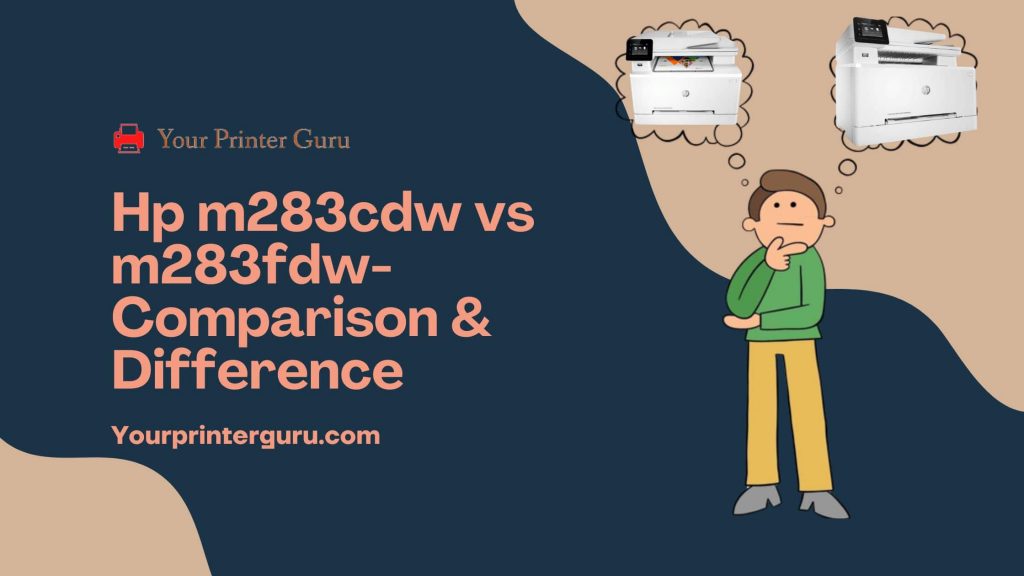
Here, in this article, we will be discussing such two wireless all–in–one printers produced by HP or Hewlett – Packard. These printers are – the HP Color LaserJet Pro M283cdw and the HP Color LaserJet Pro M283fdw.
Design
The two printers – the HP M283cdw and the HP M283fdw –have one of the nicest appearances. They are made with a very simplistic yet modern design that gives these printers the exact looks to compete with other printers of this category. The outer part of these printers are completely smudge-proof and dirt proof.
While the HP M283cdw printer measures 23.4 inches by 22.4 inches by 20.7 inches in dimensions and 42.6 pounds in weight, the HP M283fdw printer measures 16.5 inches by 16.6 inches by 13.2 inches in dimensions and 41.1 pounds in weight.
So, though printers have a compact design, the HP M283fdw printer will take less space on your desk than the HP M283cdw printer.
Display Screen
One of the most important parts of both the HP M283fdw and the HP M283cdw printers is their large color touchscreen of 2.7 inches. In each of these printers, the touchscreen is attached to their automatic document feeder.
This is undoubtedly a user–friendly feature as it makes your access to the printer easier. You can easily navigate or update basic settings, solve paper jam issues, and also check the ink level of your printer. Moreover, these touchscreens are rotatable so you can operate your printer while you are sitting.
Paper Handling
Both the HP M283cdw and the HP M283fdw printers include a 250 – sheet input paper tray in each of them. This tray is capable of handling various media types, such as –bond, brochure, glossy, heavy, letterhead, plain, preprinted, etc.
There is also a 100 – sheet output tray included in both of these printers. Moreover, the HP M283fdw and the HP M283cdw printers support automatic duplex printing and have an automatic document feeder to hold up to 50 pages.
Print Speed
The HP M283cdw and the HP M283fdw printers can deliver prints with satisfying speed. They can deliver the first print within just 10 seconds. Only a minute they take to print up to 22 pages.
Though this speed is not as high as similar LaserJet printers have, it is quite good for small business users. And, as automatic duplex printing and automatic document feeder are present in each of these printers, you do not have to worry about the speed of printing.
Print Quality
The quality of printing is the most crucial parameter we have to know before buying any printer. Firstly, we must check the resolution of printing, i.e., how many details can be shown in the outputs. Fortunately, the HP M283cdw and the HP M283fdw printers have good resolution for both printing and copying.
Both of these printers can print with up to 600 × 600 dpi resolution and that is absolutely excellent. Each print will show realistic and vibrant colours, solid and bold text, and high accuracy. In order to get such performance, you must use the original HP toner cartridges.
Connectivity Features
While CDW stands for “Color, Duplexing, and Wireless”, FDW stands for “Faxing, Duplexing, and Wireless”. Hence, it is clear that both the HP M283cdw and the HP M283fdw printers have wireless connectivity options along with wired.
These printers will offer you seamless connections for printing, scanning, and copying through 5 GHz dual-band WiFi connectivity and WiFi Direct. Also, the HP Smart App makes these printers capable of performing mobile printing with tremendous speed.
Bottom Lines– Hp m283cdw vs m283fdw
This article has compared two well–made printers of HP that have seamless connections, superb software support, multifunctional features, and high resolution for scanning, copying, and printing.
Assessing the comparison minutely, we have come to the conclusion that the HP M283fdw printer is a little more suitable for home users as as for small businesses than the HP M283cdw printer. Because the HP M283fdw is more compact and it has faxing features too.



