Epson Ecotank 2720 vs 2800- It is very difficult to compare printers of the same category, especially when they are produced by the same brand. But if you observe very minutely, you must get a few differences in their features. These differences make one printer better than the other.
This is the case with today’s picks – the Epson EcoTank 2720 and the Epson EcoTank 2800 printers. They both are very similar in some factors, but a little different in some. We will discuss all of these throughout this article. So let’s start diving into it!
Epson Ecotank 2720

- Printing Tech- InkJet
- Printing Speed- 10 pages per minute in monochrome or up to 5 pages per minute in color
- Ideal for- Home and Office
- Scan Speed- 2 PPM
- Page Yield- Less
Epson Ecotank 2800

- Printing Tech- InkJet
- Printing Speed- 10 pages per minute in monochrome or up to 5 pages per minute in color
- Ideal for- Home and Office
- Scan Speed- 1 PPM
- Page Yield- More
Epson Ecotank 2720 vs 2800 Specs Comparison
| Feature | Epson EcoTank 2720 | Epson EcoTank 2800 |
|---|---|---|
| Size and Weight | 13.7″ x 14.8″ x 8.7″, 12.17 pounds | 14.8″ x 22.8″ x 10″, 12 pounds |
| Control Panel | 1.44″ color display, non-touch, buttons | 1.44″ color display, non-touch, buttons |
| Print Cost | Up to 4500 pages in black, 7500 pages color | Up to 4500 pages in black, 7500 pages color |
| Paper Handling | Input tray: 100 sheets, Output tray: 30 pages | Input tray: 100 sheets, Output tray: 30 pages |
| Print Quality | High-quality prints, accurate and attractive | High-quality prints, accurate and attractive |
| Print Speed | Up to 10 ppm in monochrome, 5 ppm in color | Up to 10 ppm in monochrome, 5 ppm in color |
| Scanning and Copying | No Automatic Duplex, manual flipping required | No Automatic Duplex, manual flipping required |
| Connectivity Features | WiFi 802.11 b/g/n, USB 2.0, WiFi Direct | WiFi 802.11 b/g/n, USB 2.0, WiFi Direct |
| Mobile Connectivity Options | Apple AirPrint, Google Cloud Print, Fire OS Support, Mopria Print Service, Epson iPrint App | Apple AirPrint, Google Cloud Print, Fire OS Support, Mopria Print Service, Epson iPrint App |
Epson Ecotank 2720 vs 2800 Comparison
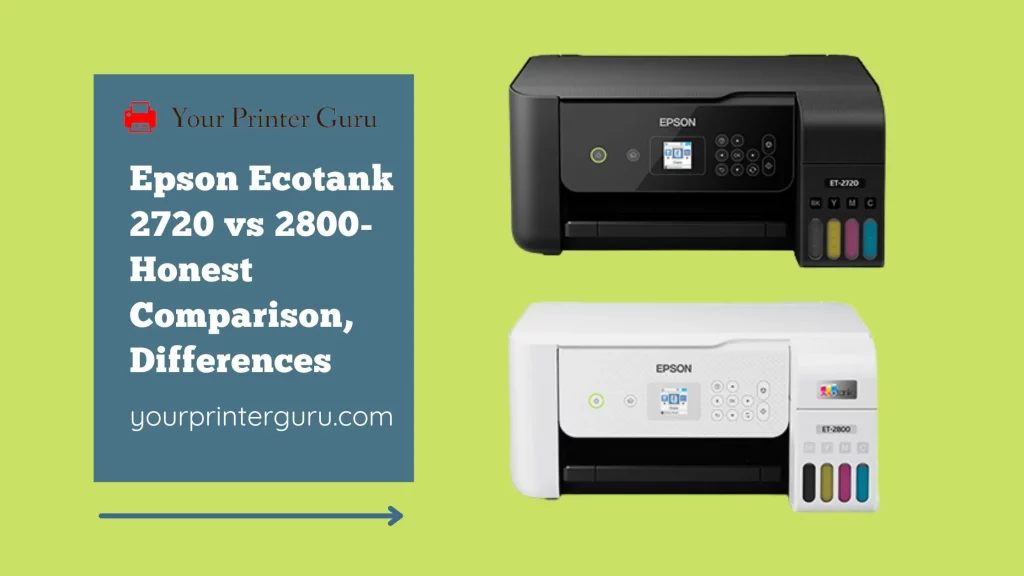
Epson 2800 vs 2720: Size and Weight
At 13.7 inches by 14.8 inches by 8.7 inches and weighing 12.17 pounds, the Epson EcoTank 2720 printer is considered to be one of the most convenient lightweight printers. It is an all–in–one printer by Epson. As it is a bulk–ink model, this printer will take up less space on your desk. This printer has ink reservoirs on the right side of the front part of its body.
On the other hand, at 14.8 inches by 22.8 inches by 10 inches and weighing 12 pounds, the Epson EcoTank 2800 printer is considered to be another lightweight printer by this brand. But it is clear from the measurements of these two printers that the Epson EcoTank 2800 printer is a little heavier than the Epson. EcoTank 2720 printer.
Epson 2800 vs 2720: Control Panel
The Epson EcoTank 2720 printer has a very simple and super convenient control panel. This printer includes a color display that is 1.44 inches. Though it is not a touchscreen, it has a set of arrow keys and a few buttons – OK, Home, Help, Back, Copy, and Cancel – that help you navigate the settings easily. As the Epson EcoTank 2720 printer only supports manual duplex, it mostly makes one–sided copies and scans.
The Epson EcoTank 2800 printer also has a color display of 1.44 inches that can be used as a convenient control panel to navigate the settings. This is also a non–touch display with various keys and buttons, just like the display of the Epson EcoTank 2720 printer.
Epson 2720 vs 2800: Print Cost
Because of is an all–in–one EcoTank printer of Epson, the Epson EcoTank 2720 printer can deliver up to 4500 pages in black and white or up to 7500 pages in color with a single set of ink bottles. The ink tank of the Epson EcoTank 2800 printer also holds a large amount of ink that can deliver the same amount of prints for monochrome as well as for color. So you do not have to pay for replacing the ink tanks frequently. That means, printing with these printers is super inexpensive.
Epson Ecotank 2800 vs 2720: Paper Handling
Both the Epson EcoTank 2720 and the Epson EcoTank 2800 printers have a convenient input tray that can hold up to 100 sheets of plain paper. Along with this, these trays can also hold up to 10 envelopes or 20 photo papers. On the other hand, their output trays can hold up to 30 pages.
This is quite a disadvantage for those who have to print a large amount of paper every day. Because some other printers of this category, like the Canon G6020 or the Epson EcoTank 4760 printer can hold larger amounts of paper than this.
Epson Ecotank 2720 vs 2800: Print Quality
The EcoTank printers of Epson are renowned for being able to produce high-quality prints. These two printers – the Epson EcoTank 2720 and the Epson EcoTank 2800 printers – can reproduce texts with legible and accurate characters. Each print will be accurate as well as attractive with these printers.
Both the Epson EcoTank 2720 and the Epson EcoTank 2800 printers can print colorful and intricate pages from PowerPoint and Excel. You will find that these printers print even the most complex gradients and the darkest backgrounds very accurately. So these two printers can be the perfect choice for every student or home – user.
Epson Ecotank 2720 vs 2800: Print Speed
The speed of printing of both the Epson EcoTank 2720 and the Epson EcoTank 2800 printers are similar to each other. They both can print up to 10 pages per minute in monochrome or up to 5 pages per minute in color. This speed makes these printers perfect as home printers.
Epson Ecotank 2720 vs 2800: Scanning and Copying Features
We know that Epson is such a brand that has been offering their customers amazing all–in–one printers. The Epson EcoTank 2720 and the Epson EcoTank 2800 printers are also two high-quality all–in–one printers. They have convenient features for scanning and copying, apart from printing.
But as neither of these printers has the Automatic Duplex feature, they can’t scan or copy on both sides of a page themselves. You have to manually flip the paper whenever you need duplex printing or copying. It is a quite time – taking task.
Epson Ecotank 2720 vs 2800: Connectivity Features
The connectivity features of both the Epson EcoTank 2720 and the Epson EcoTank 2800 printers consist of WiFi 802.11 b/g/n, USB 2.O, and WiFi Direct. While the USB connectivity feature allows you to connect these printers to your computer or laptop, the WiFi connectivity option will give you convenience in connecting these printers to your smartphone or tablet.
Mobile connectivity options of the Epson EcoTank 2720 and the Epson EcoTank 2800 printers are excellent. These printers include Apple AirPrint, Google Cloud Print, Fire OS Support, Mopria Print Service, and of course, Epson’s iPrint App which is compatible with both Android as well as iOS devices.
Also, Check- Epson 4700 vs 2720 honest comparison
Conclusion
Both the Epson EcoTank 2720 and the Epson EcoTank 2800 printers possess similar advantages as well as similar disadvantages. Their speed of printing, paper handling, cost of printing, connectivity features, etc. are very similar to each other.
So it is very natural to get confused while choosing any one between them. If you need our suggestion regarding this, we will suggest you choose the Epson EcoTank 2800 as it is a newer model.



