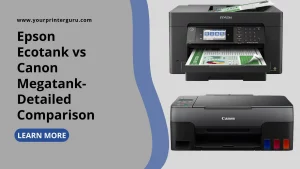Canon Pixma TS8322 Vs TS8320- The Canon inkjet all-in-one printers have better color page yields, are cost-effective and the quality of the photos has great clarity and output. All over the Canon, all-in-one inkjet printers are beasts with multiple features of printing, scanning, and copying. We are going to compare the two canon inkjet multi functional printers i.e. Canon Pixma TS8322 and TS8320 and will try to find the best out of them. So let’s start.
The Canon Pixma TS8322 and TS8320 are similar inkjet all-in-one printers with good color accuracy. The TS8322 has a better display and auto duplex printing, while the TS8320 is cost-effective with decent color accuracy. TS8322 offers faster printing but costs a bit more per page.
Canon Pixma TS8322

Canon Pixma TS8320

Canon Pixma TS8322 Vs TS8320 Specs
| Feature | Canon Pixma TS8322 | Canon Pixma TS8320 |
|---|---|---|
| Design and Build Quality | Cool design, great build quality, 4.3-inch touch-screen display, six-color individual ink system with photo blue ink. | Stylish 4.3-inch display, somewhat flimsy output and input trays, removable power cable, adjustable scanner lid for thick documents. |
| Printing Speed and Quality | Good printing quality, graphics and color accuracy, auto duplex printing, 100-sheet tray capacity, 12.5ppm (text), 3.5ppm (color). | Good color accuracy, excellent photo quality, deep black pigments, two input trays, 9ppm (black), 8ppm (color). |
| Scanning and Copying | Excellent scan quality, 11.7×8.5 inches scan area, auto duplex scanning, OCR software for editable documents. | Medium scanning quality, flatbed scanner, extendable lid for thick documents, 600 DPI resolution, no auto document feeder. |
| Printing Cost and Page Yields | 6655 nozzles, 5632 color nozzles, 1024 pigment black nozzles, 7.3 cents per page (text black), 13.2 cents per page (color). | 6-cartridge system, 191 black pages, 498 color pages (estimated), $0.084 per page (black), $0.113 per page (color). |
| Connectivity Features | Wireless Pict Bridge, USB, Wi-Fi, Wi-Fi Direct, Canon Print app support. | Wireless, Bluetooth, SD card support, Canon Print app support, no Ethernet. |
Difference Between Canon Pixma TS8322 Vs TS8320

Design and build quality
Canon color inkjet printers have cool designs with the great build quality and color accuracy. The Canon Pixma TS8322 has a large 4.3-inch display with a touch-screen, which can give a preview screen of 3.1 inches. It has six color individual ink system with photo blue ink which helps it to create stunning images.
The printing and copying speed is also quite good in this device. It also has a memory card reader for direct printing documents and images that are being stored on the SD card. The connectivity system is also very strong and the OCR software is very useful in the case of scanning and copying.
The Canon Pixma TS8320 comes with a stylish display of 4.3 inches. The output tray and input tray feel a bit flimsy. The removable power cable makes it easier to replace if it gets damaged. But the scanner lid can hinge higher to fit thick documents.
But sadly the paper jams can’t be settled easily as it accused from the back side of the printer which required the lifting of the rear input tray and also removal of the rear panel. All over the interface is clean and the menus are quite easy to navigate.
Printing speed and quality
The Canon Pixma TS8322 uses inkjet printing and sprays liquid ink on the paper from its moving heads. The printing quality is very good, though it can’t touch the expectation. The graphics and color accuracy are well defined.
The auto duplex printing helps to print both side pages easily with intact quality. The tray capacity is 100 sheets. In case of a shortage of black ink, the printer stops printing. The speed is also decent i.e. 12.5ppm (text) printing and 3.5ppm (color pages).
Coming to the Canon Pixma TS8320, the accuracy of color is great no doubt but not top-notch so in the case of being a professional it would be a bad choice.
The photo quality is really good. To be more precise the black is very deep in its pigments and well defined. It has two input trays that support the common paper sizes. Black printings are faster than color printings. The printing speed is 9ppm (black) and 8ppm (color).
Scanning and copying
Both the printers have great scanning and copying quality. The Canon Pixma TS8322 comes with an excellent performance with quality the scan area is 11.7×8.5 inches. The auto duplex helped to perform scanning more smoothly.
The copying facility is also outstanding for many purposes as it includes OCR (Optical Character Recognition) software which is useful for making scammed documents editable in the program word processor.
On the other hand, Canon Pixma TS8320 has a medium scanning quality with a flatbed scanner and the lid can extend to fit thicker documents. The resolution of scanning is 600 DPI. Also, you can scan in higher resolutions too by accessing the “Advanced mode”. But the lack of auto documents is disappointing.
Printing cost and page yields
Printing cost and page yields are very important issues for any printer and Canon handle the matter with its mastery. Both the printers have a good cartridge system, page yields, and lower cost per print.
The Canon Pixma TS8322 has a total of 6655 nozzles of which 5632 are color nozzles and the rest 1024 are pigment black nozzles. It prints pretty well in the glossy papers. The Canon Pixma TS8322 costs 7.3 cents per page (text black) and 13.2 cents per page (color).
On the other side, the Canon Pixma TS8320 has a 6 cartridge-configuration system. The color cartridges don’t last too long and whenever you are out of ink there’s an alert.
This printer also accepts third-party cartridges. The printer yield’s191 black pages and 498 color pages (estimated). The cost per print is 0.084 US $ per page print (black) and 0.113 US $ per page (color).
Connectivity features
Both the printers have great connectivity with decent performance. The Canon Pixma TS8322 has a wireless Pict Bridge for direct printing from any portable device. One can directly connect to a PC with a USB cable.
It has Wi-Fi and Wi-Fi direct which makes it easy to link your wireless router. You can scan, print, and copy very easily through the Canon print app.
In the case of Canon Pixma TS8320, it has wireless connections and Bluetooth support. The printer’s external storage supports only SD cards, not USB thumb drives. It is completely compatible with the Canon Print app. but sadly both the printers do not have Ethernet connections.
Conclusion– Canon Pixma TS8322 Vs TS8320
The color inkjet printers from canon with the features of printing, scanning, and copying were pretty cool in many aspects. Both the printers are very much identical except for some major differences. The TS8320 has a low cost per page and the color accuracy is also pretty good in many cases.
The Canon TS8322 also has auto duplex printing which Canon Pix ma TS8320 lacks. On the other side, Canon TS8322 takes less time to print than the Canon TS8320.